
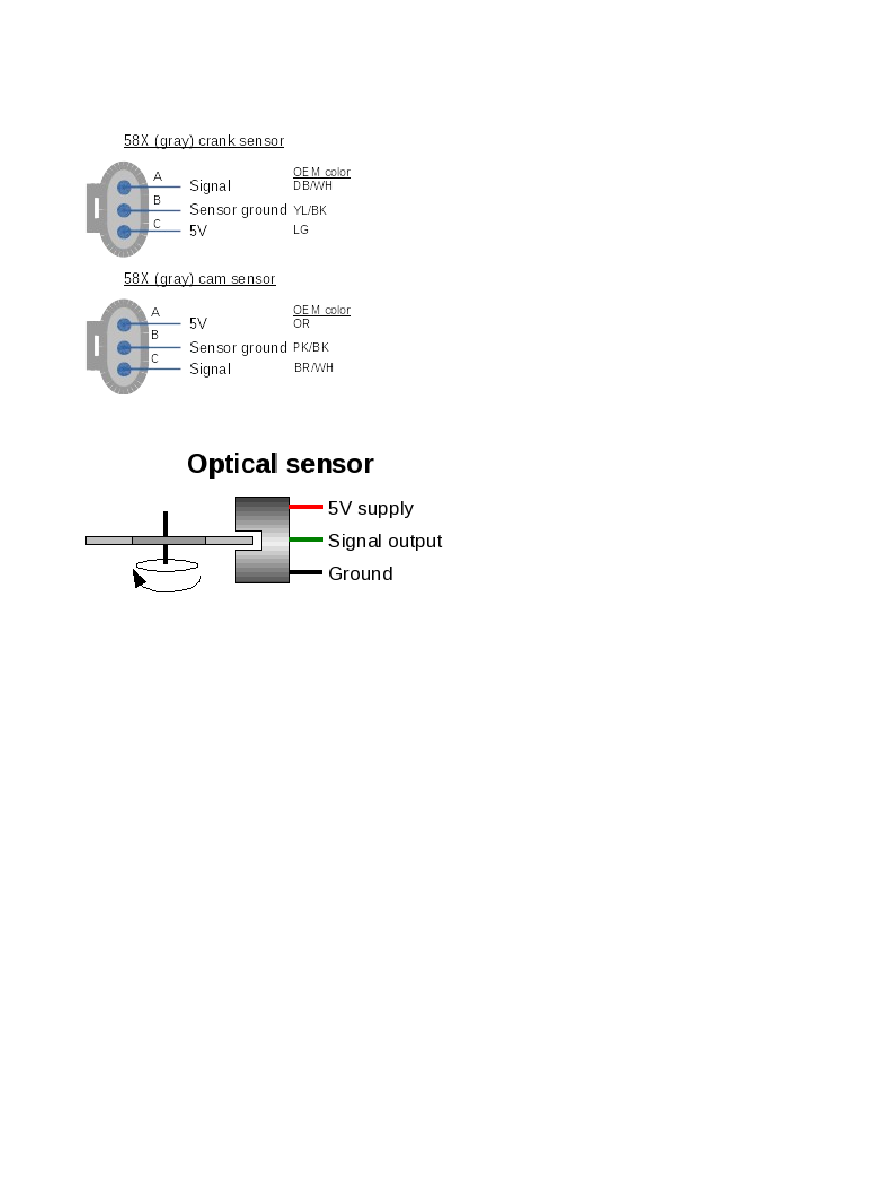
Microsquirt Hardware Guide
See section 5.2.3 for generic wiring.
5.2.8 Optical sensor
The optical sensor is another commonly used category of sensor. These are almost exclusively a three wire
sensor. In CAS (crank angle sensor) units a multi-plug may be used to combine multiple sensors. The sensor
itself acts like a switch to ground when light shines through the trigger disc. Optical sensors are commonly seen
in distributors where vanes or shutters block the light causing the sensor to rapidly switch off and back on when
light is present again. A pull-up resistor is almost certainly required.
See section 5.2.3 for wiring.
Note: One OEM application for optical sensors is the Mitsubishi/Nissan/Optispark CAS. Megasquirt-2 does not
support the 360 slit "hi-res" tach input from these CASes, see the specific manual section for configuration
details.
5.2.9 Distributor points input
NOTE: re-phasing a distributor can be quite awkward - installing a trigger-wheel for tach input is strongly
recommended instead.
It is possible to convert a points distributor to give a tach input to Microsquirt and have control of your timing. In
this case the points now only provide a tach signal and the Microsquirt is used to control the coil. Most
conventional points distributors have a mechanical advance (weights) and a vacuum canister. In the original
system these change the timing depending on engine RPM and load. Now that Microsquirt will be controlling the
timing you will need to lock out these mechanisms in your distributor and likely change the phasing.
Set the engine to approx 10BTDC. Rotate the distributor so that the point are just opening when the engine
rotates forwards.
Now set the engine to approx 25BTDC - the rotor arm needs to be pointing directly to a tower on the distributor
cap.
You will likely need to make mechanical changes (cutting, bolting, welding) inside the distributor to achieve this.
(c) 2014-5 James Murray
2016-01-19
Page 54/155
