More bugs and UI quirks :(
Moderator: LT401Vette
More bugs and UI quirks :(
MLV 4.0.15
Bugs:
* > 4 graphs plot colors and quick view loading is still buggy
* VE Analyze - previous dialog values are not correctly shown on the buttons
* VE Analyze - The actual example for a custom filter "abs([MAP]-[MAP-1])>20" gives an invalid syntax error?
Quirks/suggestions:
* VE Analyze - 2D Lambda signal delay table
* Can you pleeeeeease change the open file dialog from the horrible Java dialog to a standard system dialog so dialog preferences are saved, and standard right-click menus work, etc.
* Options fields HP,TQ, etc requested data is only imperial?
* You should probably state somewhere in the data filter editor dialog that it only applies to scatter plots and cannot be used for anything else (would be very handy if it could, ie VE Analyze).
* Selecting an area of the log should show min & max value (not just avg).
* Selecting an area of the log then opening VE Analyze should automatically fill out Min Time & Max Time.
Bugs:
* > 4 graphs plot colors and quick view loading is still buggy
* VE Analyze - previous dialog values are not correctly shown on the buttons
* VE Analyze - The actual example for a custom filter "abs([MAP]-[MAP-1])>20" gives an invalid syntax error?
Quirks/suggestions:
* VE Analyze - 2D Lambda signal delay table
* Can you pleeeeeease change the open file dialog from the horrible Java dialog to a standard system dialog so dialog preferences are saved, and standard right-click menus work, etc.
* Options fields HP,TQ, etc requested data is only imperial?
* You should probably state somewhere in the data filter editor dialog that it only applies to scatter plots and cannot be used for anything else (would be very handy if it could, ie VE Analyze).
* Selecting an area of the log should show min & max value (not just avg).
* Selecting an area of the log then opening VE Analyze should automatically fill out Min Time & Max Time.
Toyota Celica GT4/Alltrac with 5S-GTE stroker (2.2L I4 turbo, high CR) on E85 w/FlexFuel.
MS3 + MS3X + KnockBoard + RTC + BT + DIY CAN-IO-Board + DIY CAN Digital Dash.
MS3 + MS3X + KnockBoard + RTC + BT + DIY CAN-IO-Board + DIY CAN Digital Dash.
-
LT401Vette
- Super MS/Extra'er
- Posts: 12731
- Joined: Sat Jul 16, 2005 8:07 am
- Location: Moorseville, NC
- Contact:
Re: More bugs and UI quirks :(
Good punch list.

What in particular... One issue I fixed last week but haven't released is when you right click and select Send to Graph, the color selected was not selecting properly.* > 4 graphs plot colors and quick view loading is still buggy
Is it only the Y Axis Field? I see that did not seem to be saving, I fixed that for next release.* VE Analyze - previous dialog values are not correctly shown on the buttons
The old Math Parser required "Math." in front of functions. This dialog was still using the old Math Parser for validation. I have updated that.* VE Analyze - The actual example for a custom filter "abs([MAP]-[MAP-1])>20" gives an invalid syntax error?
One day I will get to this.* VE Analyze - 2D Lambda signal delay table
This is a tough one... Both the Swing FileChooser and the native AWT FileDialog have issues. With the AWT Native File Dialog I can not place it on the screen and it does not allow for multiple file select. I spent years waiting for them to fix one or the other and settled for the lesser of 2 evils. I haven't checked in a couple Jave releases, but who knows maybe they have finally fixed one or the other* Can you pleeeeeease change the open file dialog from the horrible Java dialog to a standard system dialog so dialog preferences are saved, and standard right-click menus work, etc.
The newer filter model used by Scatter plots and Histograms should probably be adapted to VE Analyze as well, but I would not want it to be global, more like have a filter icon in the VE Analyze dialog where the filters selected there only apply to VE Analyze other wise it seems it would be quite confusing and you would not want the same filters set to a single view of a scatter plot to mess with VE Analyze.* You should probably state somewhere in the data filter editor dialog that it only applies to scatter plots and cannot be used for anything else (would be very handy if it could, ie VE Analyze).
A reasonable request.* Selecting an area of the log should show min & max value (not just avg).
Also seems a reasonable request.* Selecting an area of the log then opening VE Analyze should automatically fill out Min Time & Max Time.
Phil Tobin
EFI Analytics, helping to simplify EFI
Next Generation tuning software.
Supporting all MegaSquirt versions and firmwares.
http://www.TunerStudio.com
http://www.efiAnalytics.com/MegaLogViewer/
Support the firmware running your engine:
http://www.msextra.com/doc/donations.html
EFI Analytics, helping to simplify EFI
Next Generation tuning software.
Supporting all MegaSquirt versions and firmwares.
http://www.TunerStudio.com
http://www.efiAnalytics.com/MegaLogViewer/
Support the firmware running your engine:
http://www.msextra.com/doc/donations.html
Re: More bugs and UI quirks :(
For example, if you have items in the 4th graph, and 5th graph, then remove all items from the 4th, the 4th graph is removed and colors in the 5th go wonky.What in particular... One issue I fixed last week but haven't released is when you right click and select Send to Graph, the color selected was not selecting properly.* > 4 graphs plot colors and quick view loading is still buggy
Also loading a quick view doesn't remove old items from >4th graph.
They get saved, but the buttons dont show the saved value.Is it only the Y Axis Field? I see that did not seem to be saving, I fixed that for next release.* VE Analyze - previous dialog values are not correctly shown on the buttons
If i got into VE Analyze, set Min MAP to 99, exit VE Analyze, reopen VE Analyze, the button will say "Min MAP: 0".
So its been updated in the current version, or will be in the next release?The old Math Parser required "Math." in front of functions. This dialog was still using the old Math Parser for validation. I have updated that.* VE Analyze - The actual example for a custom filter "abs([MAP]-[MAP-1])>20" gives an invalid syntax error?
At the moment i'm having to add a custom calculated field, then use that in VE Analyze (seems to work fine).
That would be greatOne day I will get to this.* VE Analyze - 2D Lambda signal delay table
HrmThis is a tough one... Both the Swing FileChooser and the native AWT FileDialog have issues. With the AWT Native File Dialog I can not place it on the screen and it does not allow for multiple file select. I spent years waiting for them to fix one or the other and settled for the lesser of 2 evils. I haven't checked in a couple Jave releases, but who knows maybe they have finally fixed one or the other* Can you pleeeeeease change the open file dialog from the horrible Java dialog to a standard system dialog so dialog preferences are saved, and standard right-click menus work, etc.
It might be handy if it applied to the log graph viewer as well.The newer filter model used by Scatter plots and Histograms should probably be adapted to VE Analyze as well, but I would not want it to be global, more like have a filter icon in the VE Analyze dialog where the filters selected there only apply to VE Analyze other wise it seems it would be quite confusing and you would not want the same filters set to a single view of a scatter plot to mess with VE Analyze.* You should probably state somewhere in the data filter editor dialog that it only applies to scatter plots and cannot be used for anything else (would be very handy if it could, ie VE Analyze).
So it just chops out sections of the graph that meet the filter rules.
[/quote]A reasonable request.* Selecting an area of the log should show min & max value (not just avg).
Also seems a reasonable request.* Selecting an area of the log then opening VE Analyze should automatically fill out Min Time & Max Time.
Thanks
Toyota Celica GT4/Alltrac with 5S-GTE stroker (2.2L I4 turbo, high CR) on E85 w/FlexFuel.
MS3 + MS3X + KnockBoard + RTC + BT + DIY CAN-IO-Board + DIY CAN Digital Dash.
MS3 + MS3X + KnockBoard + RTC + BT + DIY CAN-IO-Board + DIY CAN Digital Dash.
-
LT401Vette
- Super MS/Extra'er
- Posts: 12731
- Joined: Sat Jul 16, 2005 8:07 am
- Location: Moorseville, NC
- Contact:
Re: More bugs and UI quirks :(
I just put a build out yesterday 4.0.18So its been updated in the current version, or will be in the next release?
At the moment i'm having to add a custom calculated field, then use that in VE Analyze (seems to work fine).
I do see the color change happen when removing graph 4, that still needs to be addressed.
Phil Tobin
EFI Analytics, helping to simplify EFI
Next Generation tuning software.
Supporting all MegaSquirt versions and firmwares.
http://www.TunerStudio.com
http://www.efiAnalytics.com/MegaLogViewer/
Support the firmware running your engine:
http://www.msextra.com/doc/donations.html
EFI Analytics, helping to simplify EFI
Next Generation tuning software.
Supporting all MegaSquirt versions and firmwares.
http://www.TunerStudio.com
http://www.efiAnalytics.com/MegaLogViewer/
Support the firmware running your engine:
http://www.msextra.com/doc/donations.html
Re: More bugs and UI quirks :(
Thanks for resolving / implementing some of these 
Toyota Celica GT4/Alltrac with 5S-GTE stroker (2.2L I4 turbo, high CR) on E85 w/FlexFuel.
MS3 + MS3X + KnockBoard + RTC + BT + DIY CAN-IO-Board + DIY CAN Digital Dash.
MS3 + MS3X + KnockBoard + RTC + BT + DIY CAN-IO-Board + DIY CAN Digital Dash.
Re: More bugs and UI quirks :(
From 4.0.19:
Bugs:
- VE Analyse time start/stop button labels are not correct on opening the dialog.
Suggestions:
- The log viewer selected area used for ve analyse start/stop times.
- If an AFR table is displayed/used on the right side of the log viewer, use it instead of the "default afr" in ve analyse.
Bugs:
- VE Analyse time start/stop button labels are not correct on opening the dialog.
Suggestions:
- The log viewer selected area used for ve analyse start/stop times.
- If an AFR table is displayed/used on the right side of the log viewer, use it instead of the "default afr" in ve analyse.
Toyota Celica GT4/Alltrac with 5S-GTE stroker (2.2L I4 turbo, high CR) on E85 w/FlexFuel.
MS3 + MS3X + KnockBoard + RTC + BT + DIY CAN-IO-Board + DIY CAN Digital Dash.
MS3 + MS3X + KnockBoard + RTC + BT + DIY CAN-IO-Board + DIY CAN Digital Dash.
Re: More bugs and UI quirks :(
And probably a difficult one for you, but important as its not really confidence inspiring 
I have a custom calculated field called MAPdotABS which is "abs([MAP]-[MAP-1])".
When displayed on a log, the log viewer shows over the entire log, that MAPdotABS has a min value of 0 and a max value of 85.
Now, in VE Analyse, i set the custom filter to "abs([MAP]-[MAP-1]) < 100" which should filter out every record as the max value is 85 right?
But when i run the analyser, somehow over 2500 log records are used (66000 are filtered).
How is this possible??
I have a custom calculated field called MAPdotABS which is "abs([MAP]-[MAP-1])".
When displayed on a log, the log viewer shows over the entire log, that MAPdotABS has a min value of 0 and a max value of 85.
Now, in VE Analyse, i set the custom filter to "abs([MAP]-[MAP-1]) < 100" which should filter out every record as the max value is 85 right?
But when i run the analyser, somehow over 2500 log records are used (66000 are filtered).
How is this possible??
Toyota Celica GT4/Alltrac with 5S-GTE stroker (2.2L I4 turbo, high CR) on E85 w/FlexFuel.
MS3 + MS3X + KnockBoard + RTC + BT + DIY CAN-IO-Board + DIY CAN Digital Dash.
MS3 + MS3X + KnockBoard + RTC + BT + DIY CAN-IO-Board + DIY CAN Digital Dash.
-
LT401Vette
- Super MS/Extra'er
- Posts: 12731
- Joined: Sat Jul 16, 2005 8:07 am
- Location: Moorseville, NC
- Contact:
Re: More bugs and UI quirks :(
What is not displaying properly? they appear fine.- VE Analyse time start/stop button labels are not correct on opening the dialog.
I would need to see your data log. I just tried that scenario and all records were filtered except 1 as expected.And probably a difficult one for you, but important as its not really confidence inspiring
I have a custom calculated field called MAPdotABS which is "abs([MAP]-[MAP-1])".
When displayed on a log, the log viewer shows over the entire log, that MAPdotABS has a min value of 0 and a max value of 85.
Now, in VE Analyse, i set the custom filter to "abs([MAP]-[MAP-1]) < 100" which should filter out every record as the max value is 85 right?
But when i run the analyser, somehow over 2500 log records are used (66000 are filtered).
How is this possible??
Phil Tobin
EFI Analytics, helping to simplify EFI
Next Generation tuning software.
Supporting all MegaSquirt versions and firmwares.
http://www.TunerStudio.com
http://www.efiAnalytics.com/MegaLogViewer/
Support the firmware running your engine:
http://www.msextra.com/doc/donations.html
EFI Analytics, helping to simplify EFI
Next Generation tuning software.
Supporting all MegaSquirt versions and firmwares.
http://www.TunerStudio.com
http://www.efiAnalytics.com/MegaLogViewer/
Support the firmware running your engine:
http://www.msextra.com/doc/donations.html
Re: More bugs and UI quirks :(
They don't display the previous value.LT401Vette wrote:What is not displaying properly? they appear fine.- VE Analyse time start/stop button labels are not correct on opening the dialog.
Ie, open ve analyze dialog, set min time to 100, close dialog, reopen the dialog, the button label incorrectly says "min time: log start", click the button, the value of 100 is there.
Attached.LT401Vette wrote:I would need to see your data log. I just tried that scenario and all records were filtered except 1 as expected.And probably a difficult one for you, but important as its not really confidence inspiring
I have a custom calculated field called MAPdotABS which is "abs([MAP]-[MAP-1])".
When displayed on a log, the log viewer shows over the entire log, that MAPdotABS has a min value of 0 and a max value of 85.
Now, in VE Analyse, i set the custom filter to "abs([MAP]-[MAP-1]) < 100" which should filter out every record as the max value is 85 right?
But when i run the analyser, somehow over 2500 log records are used (66000 are filtered).
How is this possible??
Toyota Celica GT4/Alltrac with 5S-GTE stroker (2.2L I4 turbo, high CR) on E85 w/FlexFuel.
MS3 + MS3X + KnockBoard + RTC + BT + DIY CAN-IO-Board + DIY CAN Digital Dash.
MS3 + MS3X + KnockBoard + RTC + BT + DIY CAN-IO-Board + DIY CAN Digital Dash.
-
LT401Vette
- Super MS/Extra'er
- Posts: 12731
- Joined: Sat Jul 16, 2005 8:07 am
- Location: Moorseville, NC
- Contact:
Re: More bugs and UI quirks :(
It does not save the start and stop time as that would be silly. Each log typically has different times and if it held a previous time it would likely unintentionally filter values.They don't display the previous value.
Phil Tobin
EFI Analytics, helping to simplify EFI
Next Generation tuning software.
Supporting all MegaSquirt versions and firmwares.
http://www.TunerStudio.com
http://www.efiAnalytics.com/MegaLogViewer/
Support the firmware running your engine:
http://www.msextra.com/doc/donations.html
EFI Analytics, helping to simplify EFI
Next Generation tuning software.
Supporting all MegaSquirt versions and firmwares.
http://www.TunerStudio.com
http://www.efiAnalytics.com/MegaLogViewer/
Support the firmware running your engine:
http://www.msextra.com/doc/donations.html
-
LT401Vette
- Super MS/Extra'er
- Posts: 12731
- Joined: Sat Jul 16, 2005 8:07 am
- Location: Moorseville, NC
- Contact:
Re: More bugs and UI quirks :(
I just loaded your log and got the same results. It filtered the entire log except for 1 record.
Recheck the expression in the custom filter dialog, maybe an error?
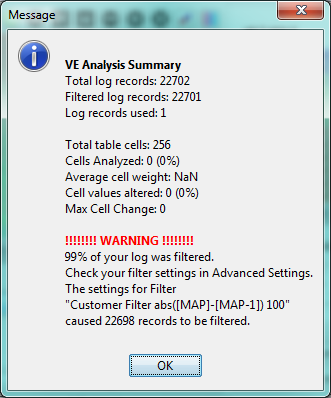
Recheck the expression in the custom filter dialog, maybe an error?
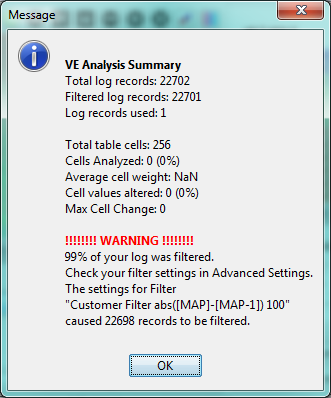
Phil Tobin
EFI Analytics, helping to simplify EFI
Next Generation tuning software.
Supporting all MegaSquirt versions and firmwares.
http://www.TunerStudio.com
http://www.efiAnalytics.com/MegaLogViewer/
Support the firmware running your engine:
http://www.msextra.com/doc/donations.html
EFI Analytics, helping to simplify EFI
Next Generation tuning software.
Supporting all MegaSquirt versions and firmwares.
http://www.TunerStudio.com
http://www.efiAnalytics.com/MegaLogViewer/
Support the firmware running your engine:
http://www.msextra.com/doc/donations.html
-
arran
- Master MS/Extra'er
- Posts: 617
- Joined: Mon Oct 29, 2012 2:34 am
- Location: Brisbane Australia
- Contact:
Re: More bugs and UI quirks :(
A little while ago I posted a request to expose more of the status registers in the same way that the Crank, ase, warm, run etc are displayed.
I also asked about the possibility of adding idle VE table to the tuning console panel. Being able to track idle valve initial values would also be great. In the time I've been tuning my megasquirt I've spent more than 10 times the hours on getting the idle and the return to idle to work like I want, comared to all other tuning.
I also asked about the possibility of adding idle VE table to the tuning console panel. Being able to track idle valve initial values would also be great. In the time I've been tuning my megasquirt I've spent more than 10 times the hours on getting the idle and the return to idle to work like I want, comared to all other tuning.
RX7 Series 2 13B Turbo. Megasquirt 3 with 3X Expander and V3 CPU. Firmware 1.4.1
Knock module, twin EGT, real time clock, WBO2, full sequential fuel and spark
http://web.aanet.com.au/arran
Knock module, twin EGT, real time clock, WBO2, full sequential fuel and spark
http://web.aanet.com.au/arran
Re: More bugs and UI quirks :(
But it does though?LT401Vette wrote:It does not save the start and stop time as that would be silly. Each log typically has different times and if it held a previous time it would likely unintentionally filter values.They don't display the previous value.
Do that above procedure, then edit the start/stop times. They are pre-filled from the last time the dialog was open. They are not reset which the labels on the buttons imply.
Toyota Celica GT4/Alltrac with 5S-GTE stroker (2.2L I4 turbo, high CR) on E85 w/FlexFuel.
MS3 + MS3X + KnockBoard + RTC + BT + DIY CAN-IO-Board + DIY CAN Digital Dash.
MS3 + MS3X + KnockBoard + RTC + BT + DIY CAN-IO-Board + DIY CAN Digital Dash.
Re: More bugs and UI quirks :(
[edit]LT401Vette wrote:I just loaded your log and got the same results. It filtered the entire log except for 1 record.
Recheck the expression in the custom filter dialog, maybe an error?
Ah, for some reason i had the filter "abs([Field.MAP]-[MAP-1]) < 100".
Changing it to "abs([MAP]-[MAP-1]) < 100" gave 3 unfiltered values.
The "Field" bit was added automatically by something?
What does it do?
Toyota Celica GT4/Alltrac with 5S-GTE stroker (2.2L I4 turbo, high CR) on E85 w/FlexFuel.
MS3 + MS3X + KnockBoard + RTC + BT + DIY CAN-IO-Board + DIY CAN Digital Dash.
MS3 + MS3X + KnockBoard + RTC + BT + DIY CAN-IO-Board + DIY CAN Digital Dash.