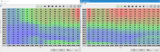
The values around the switchpoint were conspicuous to me, and I now am quite sure that the values generated be VEAnalyze at this point make no sense. By now, I know why VEA generates these wrong values, and it's because I did not set a MinRPM limit when analysing VE3. Turns out that VEA doesn't recognize the table switching and therefore assumes every RPM below 7201 has to be handled by this datapoint. For example, when loading a data log where the engine just idles (around 1200rpm), all the hits are attributed to the lowest point in VE3, if MinRPM isn't set high enough.
Question is: Which RPM should be chosen? The RPM of the nearest lower column, in this case 6900? Or the mean of 6900 and 7200, which would be 7050? How does VEA handle this for other adjacent columns in the same table?
Maybe this could even be automated? I think this may apply to TPS or kpa switched tables too.
---
EDIT:
I think there may be another problem with this approach. If you want to avoid discontinuity by keeping 7200 and 7201 at the same values, VEA would have to look at VE1 and VE3 combined in the analysis. In the approach described above, the blending betweend 6900 and 7200/7201 would be neglected otherwise, as every RPM below 7201 would be weighted as 100% 7201 if I understand this correctly.
The other option would be to look at 7200 and 7201 seperately, with a MaxRPM for 7200 and a MinRPM for 7201. This would mean that theres a sudden change in VE numbers when the RPM changes from 7200 to 7201, however. I don't think this is good, either.
EDIT2:
I just thought of a compromise, which I think might be a good solution. Analyse VE1 with MaxRPM 7200. Analyse VE3 with MinRPM 7201. Blend the calculated values (for 7200/7201) together and use this compromise on VE1 and VE3.
Is there any official recommendation on how to handle this?