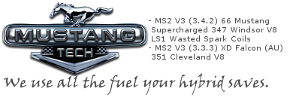New user, Firmware, and Basic setup questions?
Moderators: jsmcortina, muythaibxr
-
hookedonford
- MS/Extra Newbie
- Posts: 10
- Joined: Sun Jun 11, 2017 5:58 am
New user, Firmware, and Basic setup questions?
Hi All,
First time user of a MSPNP2 and poster on this forum. I was previously using a Pro-M Racing Mass-Flo on small block ford stroker motor and then upgraded the motor to 427W Dart with TFI ignition and green 42lb Ford motorsport injectors.
I have installed a MSPNP2 and a single Innovate LC-2 wibe band sensor, disconnected the narrow band sensors and plugged the drivers side sensor bung. I can connect with Tuner Studio.
Current MSPNP2 and LC-2 info:
MS2/Extra release v3.3.1a 20131206 18:45 GMT(c) KC/JSM/JB PNP EFI simplified, MSPNP2-EEC4A8
Wide Band sensor Innovate LC-2 updated firmware to 1.02, 4.9 sensor, hooked up to pin 21 of MSPNP2 options port and it is free air calibrated
I am reading/reviewing the manual Megasquirt-2, Setting up Megasquirt-2, Product Range MS2/Extra 3.4.x, Dated: 2015-07-10, and it mentions that most "Plug'n'play ECUs will usually be supplied with the firmware loaded and a tune ready for your engine. In these case there is no reason to load new firmware."
With the upgraded motor, I don't think the installed MS2/Extra release v3.3.1a firmware is revelant. My fear is losing some table and other info that might make setting this up easier.
1) Any reason I should not update to most current firmware?
Trying to calibrate
2) What map and baro sensor come in a MSPNP2? MAP MPXH6400 displays by default but doc mentions "Megasquirt kits are usually supplied with a MPX4250AP sensor" I realize this is not kit.
I have more questions, but want to wait to until I have read more and if I do update the firmware see if it clears up my questions.
Thanks, Jim
First time user of a MSPNP2 and poster on this forum. I was previously using a Pro-M Racing Mass-Flo on small block ford stroker motor and then upgraded the motor to 427W Dart with TFI ignition and green 42lb Ford motorsport injectors.
I have installed a MSPNP2 and a single Innovate LC-2 wibe band sensor, disconnected the narrow band sensors and plugged the drivers side sensor bung. I can connect with Tuner Studio.
Current MSPNP2 and LC-2 info:
MS2/Extra release v3.3.1a 20131206 18:45 GMT(c) KC/JSM/JB PNP EFI simplified, MSPNP2-EEC4A8
Wide Band sensor Innovate LC-2 updated firmware to 1.02, 4.9 sensor, hooked up to pin 21 of MSPNP2 options port and it is free air calibrated
I am reading/reviewing the manual Megasquirt-2, Setting up Megasquirt-2, Product Range MS2/Extra 3.4.x, Dated: 2015-07-10, and it mentions that most "Plug'n'play ECUs will usually be supplied with the firmware loaded and a tune ready for your engine. In these case there is no reason to load new firmware."
With the upgraded motor, I don't think the installed MS2/Extra release v3.3.1a firmware is revelant. My fear is losing some table and other info that might make setting this up easier.
1) Any reason I should not update to most current firmware?
Trying to calibrate
2) What map and baro sensor come in a MSPNP2? MAP MPXH6400 displays by default but doc mentions "Megasquirt kits are usually supplied with a MPX4250AP sensor" I realize this is not kit.
I have more questions, but want to wait to until I have read more and if I do update the firmware see if it clears up my questions.
Thanks, Jim
Re: New user, Firmware, and Basic setup questions?
You could pop the cover off the PNP and ID the MAP sensor, if it has one inside.
The current firmware version is 3.4.2 you have 3.3 1.
You might look at the change log.
NOTE if you update firmware, when running the loader be sure to select the correct version for your PNP.
The TFI will work but does not fully support all MS features (no spark cut).
You can use the TFI PIP signal for a trigger, but it is a basic trigger (one pulse per cylinder). And use a BIP373 to run the spark to get full feature support.
An EDIS crank wheel will give you a 36 tooth crank trigger which has much higher accuracy than a basic trigger.
The current firmware version is 3.4.2 you have 3.3 1.
You might look at the change log.
NOTE if you update firmware, when running the loader be sure to select the correct version for your PNP.
The TFI will work but does not fully support all MS features (no spark cut).
You can use the TFI PIP signal for a trigger, but it is a basic trigger (one pulse per cylinder). And use a BIP373 to run the spark to get full feature support.
An EDIS crank wheel will give you a 36 tooth crank trigger which has much higher accuracy than a basic trigger.
Correctly identify your MS ecu here
Read the Do's and Don'ts to avoid the common pitfalls before starting your install or asking for help
Use only these manuals other manuals may cause brain damage or worse.
Read the Do's and Don'ts to avoid the common pitfalls before starting your install or asking for help
Use only these manuals other manuals may cause brain damage or worse.
Re: New user, Firmware, and Basic setup questions?
1) Firmware is not the "tune" or "map" (msq file). Firmware interprets the tune. Tuner Studio is the user interface to the firmware.hookedonford wrote:... With the upgraded motor, I don't think the installed MS2/Extra release v3.3.1a firmware is revelant. My fear is losing some table and other info that might make setting this up easier.
1) Any reason I should not update to most current firmware?
Trying to calibrate
2) What map and baro sensor come in a MSPNP2? MAP MPXH6400 displays by default but doc mentions "Megasquirt kits are usually supplied with a MPX4250AP sensor" I realize this is not kit. ...
If you bought the MSPNP2 from DIYAutotune, it would have come with a basic tune for your vehicle, which is used as a starting point.
If not, it is here: http://www.megasquirtpnp.com/mspnp2_maps.php
2) The tune should have the proper baro sensor inputted.
Assume this is what you have?
https://www.diyautotune.com/product/meg ... stang-5-0/
MegaSquirt PNP Gen2 Manual
http://www.megasquirtpnp.com/docs/mspnp ... &isModel=2
Set the Required Fuel for the 42lb injectors, configure for LC-2 wideband & it should start & idle.
BTW, you can keep the Pro-M & configure it at a later date, if you have the calibration curves.
1988 Mustang GT, 59k miles, Orig Owner
ProCharger 600B I/C, 12psi, FRP Hdrs, Flwmstr F2, 3G Alt, Contour Fan & DCC, 3.55's, Prog Sprg, Subfms, UCA, LCA, FCA, Tokico 5's, Bridgestone RE-71R 245/40R17, Crane HI-6, Kirban FPR, MS2, DIYPNPF60, Spartan 2, C&L76mm blo-thru MAF, 47lb FRP-LU47
ProCharger 600B I/C, 12psi, FRP Hdrs, Flwmstr F2, 3G Alt, Contour Fan & DCC, 3.55's, Prog Sprg, Subfms, UCA, LCA, FCA, Tokico 5's, Bridgestone RE-71R 245/40R17, Crane HI-6, Kirban FPR, MS2, DIYPNPF60, Spartan 2, C&L76mm blo-thru MAF, 47lb FRP-LU47
-
hookedonford
- MS/Extra Newbie
- Posts: 10
- Joined: Sun Jun 11, 2017 5:58 am
Re: New user, Firmware, and Basic setup questions?
Thanks for info.
Yes, I ordered a MegaSquirtPNP G2 EEC4A8 for 86-93 Ford Mustang 5.0 and the LC-2 directly from DIYAutoTune.
I was not looking at the tune because I was thinking the 5.0L tune it would not apply, but that is great if the general settings like MAP/Baro, Thermistors, TFI and such are in place. I will look at the tune offline tonight.
I already removed the the Mass-Flo MAF $en$or, something special it is, and bubble wrapped it.
Yes, I ordered a MegaSquirtPNP G2 EEC4A8 for 86-93 Ford Mustang 5.0 and the LC-2 directly from DIYAutoTune.
I was not looking at the tune because I was thinking the 5.0L tune it would not apply, but that is great if the general settings like MAP/Baro, Thermistors, TFI and such are in place. I will look at the tune offline tonight.
I already removed the the Mass-Flo MAF $en$or, something special it is, and bubble wrapped it.
-
hookedonford
- MS/Extra Newbie
- Posts: 10
- Joined: Sun Jun 11, 2017 5:58 am
Re: New user, Firmware, and Basic setup questions?
I updated the MSPNP2 firmware to 3.4.2 release 20160421, TS MS lite 3.0.22. Opened and used base tune. Calibrated TPS, Calibrated AFR table, In TS Engine and Sequential settings increased Engine size cc to 6997cc and Injector Size Each cc to 441.
Got is started, double checked base checked ignition timing to 10°, getting a little variation. Adjusted the distributor and used trigger wizard with Fixed setting, still varying about 4°. Idle rpm was a little down, adjusted Idle rpm up, reset TPS voltage to .95v and recalibrated TPS. Disconnected Idle air control (IAC) valve and fuel pressure regulator vacuum, set igniton options to fixed and then made sure fuel pressure was set to 39-40 PSI. Ignition timing still getting a little variation. Reconnected IAC and fuel pressure regulator vacuum and set back to Ignition option use table.
It does not seem like my innovate LC-2 wideband is reading properly. In the Calibrate AFR Table, I have tried using the settings Innovate LC-1/LC-2 Default and Custom Linear WB with settings point 1 Volts AFR 7.35 point 2 Volts 5 AFR 22.39 from the manual.
As far as TS, I am in this for the long run, so any value in updating to the full versions to help a new guy with setup? Big learning curve all the way around and which way do I go next?
Got is started, double checked base checked ignition timing to 10°, getting a little variation. Adjusted the distributor and used trigger wizard with Fixed setting, still varying about 4°. Idle rpm was a little down, adjusted Idle rpm up, reset TPS voltage to .95v and recalibrated TPS. Disconnected Idle air control (IAC) valve and fuel pressure regulator vacuum, set igniton options to fixed and then made sure fuel pressure was set to 39-40 PSI. Ignition timing still getting a little variation. Reconnected IAC and fuel pressure regulator vacuum and set back to Ignition option use table.
It does not seem like my innovate LC-2 wideband is reading properly. In the Calibrate AFR Table, I have tried using the settings Innovate LC-1/LC-2 Default and Custom Linear WB with settings point 1 Volts AFR 7.35 point 2 Volts 5 AFR 22.39 from the manual.
As far as TS, I am in this for the long run, so any value in updating to the full versions to help a new guy with setup? Big learning curve all the way around and which way do I go next?
Re: New user, Firmware, and Basic setup questions?
1. http://www.msextra.com/forums/viewtopic ... 34&t=66463hookedonford wrote:...
1. It does not seem like my innovate LC-2 wideband is reading properly. In the Calibrate AFR Table, I have tried using the settings Innovate LC-1/LC-2 Default and Custom Linear WB with settings point 1 Volts AFR 7.35 point 2 Volts 5 AFR 22.39 from the manual.
2. As far as TS, I am in this for the long run, so any value in updating to the full versions to help a new guy with setup? Big learning curve all the way around and which way do I go next?
2. Full version is able to compare current tune with a different tune. Also has Tune Analyze Live.
Other things which I can't remember. EFI Analytics supports this sub-forum.
http://www.msextra.com/forums/viewforum.php?f=122
After a few years, I'm still finding things to fine tune.
I'm in the minority in that I use MAP & MAF.
Don't think you need much help, but...
1988 Mustang GT, 59k miles, Orig Owner
ProCharger 600B I/C, 12psi, FRP Hdrs, Flwmstr F2, 3G Alt, Contour Fan & DCC, 3.55's, Prog Sprg, Subfms, UCA, LCA, FCA, Tokico 5's, Bridgestone RE-71R 245/40R17, Crane HI-6, Kirban FPR, MS2, DIYPNPF60, Spartan 2, C&L76mm blo-thru MAF, 47lb FRP-LU47
ProCharger 600B I/C, 12psi, FRP Hdrs, Flwmstr F2, 3G Alt, Contour Fan & DCC, 3.55's, Prog Sprg, Subfms, UCA, LCA, FCA, Tokico 5's, Bridgestone RE-71R 245/40R17, Crane HI-6, Kirban FPR, MS2, DIYPNPF60, Spartan 2, C&L76mm blo-thru MAF, 47lb FRP-LU47
Re: New user, Firmware, and Basic setup questions?
Recommend using full version of TS as it will save loads of gunning time once you get wideband reading correctly. On the WB try using 1v= 6.35 under a generic cal setting. Innovate seems to be out from TS data.
Jim
Jim
Toyota MR2 98 3sgte
MSPNP2 with 3.57 mainboard
Innovate WB O2 & soon to be external GM 3 bar MAP
FTDI USB interface on SD Android 5.1 head unit
TD05SL2-18g with external WG
HKS EBC running 17psi boost.
A2W IC with WI 50/50 meth/water
MSPNP2 with 3.57 mainboard
Innovate WB O2 & soon to be external GM 3 bar MAP
FTDI USB interface on SD Android 5.1 head unit
TD05SL2-18g with external WG
HKS EBC running 17psi boost.
A2W IC with WI 50/50 meth/water
Re: New user, Firmware, and Basic setup questions?
Also you are using that with a TFI, a TFI does not provide full support for all the MS features.
A TFI Does not need the MS to run, it will run at 10°BTDC fixed.
That 10°BTDC is as low as the MS can control, and it will not do spark cut.
You don't twist the distributor to set the timing.
You pull the spout connector and set the timing to 10°BTDC and lock the distributor down. (plug the spout connector back in when done with this step)
Then any timing adjustments are made in Tuner Studio.
Change the "Fixed Advance" from "use table" to "fixed timing"
Then set 15°BTDCin the "timing for fixed advance"
Then adjust the "Trigger angle offset" so your timing light shows 15°BTDC
Then change "fixed advance" back to "use table".
By following this procedure you have aligned the MS timing system to your motor. (and by default set rotor phasing)
By setting the distributor with the spout disconnected you have set the base timing and rotor phasing.
By commanding "Fixed 15°" you have proven MS has control of the timing (or you would just see 10°BTDC base timing)
By changing the "Trigger angle offset" to align the Timing light on 15° you have aligned the MS timing system with the motor.
All timing adjustments are now made in the spark table (remember that the TFI will not do less than 10°BTDC)
A TFI Does not need the MS to run, it will run at 10°BTDC fixed.
That 10°BTDC is as low as the MS can control, and it will not do spark cut.
You don't twist the distributor to set the timing.
You pull the spout connector and set the timing to 10°BTDC and lock the distributor down. (plug the spout connector back in when done with this step)
Then any timing adjustments are made in Tuner Studio.
Change the "Fixed Advance" from "use table" to "fixed timing"
Then set 15°BTDCin the "timing for fixed advance"
Then adjust the "Trigger angle offset" so your timing light shows 15°BTDC
Then change "fixed advance" back to "use table".
By following this procedure you have aligned the MS timing system to your motor. (and by default set rotor phasing)
By setting the distributor with the spout disconnected you have set the base timing and rotor phasing.
By commanding "Fixed 15°" you have proven MS has control of the timing (or you would just see 10°BTDC base timing)
By changing the "Trigger angle offset" to align the Timing light on 15° you have aligned the MS timing system with the motor.
All timing adjustments are now made in the spark table (remember that the TFI will not do less than 10°BTDC)
Correctly identify your MS ecu here
Read the Do's and Don'ts to avoid the common pitfalls before starting your install or asking for help
Use only these manuals other manuals may cause brain damage or worse.
Read the Do's and Don'ts to avoid the common pitfalls before starting your install or asking for help
Use only these manuals other manuals may cause brain damage or worse.
-
hookedonford
- MS/Extra Newbie
- Posts: 10
- Joined: Sun Jun 11, 2017 5:58 am
Re: New user, Firmware, and Basic setup questions?
Blown88GT - this was very helpful information --->> viewtopic.php?f=134&t=66463 . Made the changes, now it looks like the wideband is working. Adding a msq file. I have not driven the car yet to get more data, was mainly glad to see the wideband working.
benckj - I appreciate the info, I am going to look at the diferrent TS packages in the morning
rickb794 - setting the base timing timing with spout out to 10°BTDC is no problem. So if I understand this correctly, the 15°BTDC timing in fixed advance is just a reference point and not being used once you switch back to "Use table"
I was an using an INNOVA 5568 Pro-Timing light when I was noticing the +/-4° jitter on the balancer, going to dig out simpler timing light when I adjust/check tomorrow.
Thanks for inputs/info and Happy 4th!
Jim
benckj - I appreciate the info, I am going to look at the diferrent TS packages in the morning
rickb794 - setting the base timing timing with spout out to 10°BTDC is no problem. So if I understand this correctly, the 15°BTDC timing in fixed advance is just a reference point and not being used once you switch back to "Use table"
I was an using an INNOVA 5568 Pro-Timing light when I was noticing the +/-4° jitter on the balancer, going to dig out simpler timing light when I adjust/check tomorrow.
Thanks for inputs/info and Happy 4th!
Jim
-
hybrid
- Super MS/Extra'er
- Posts: 1275
- Joined: Thu Apr 07, 2005 11:23 pm
- Location: Sydney, Australia
- Contact:
Re: New user, Firmware, and Basic setup questions?
15 degrees is so that you know MS is controlling timing (because you won't get anything else other than 10 degrees if its not) and also so you can check for steady 15 degrees at the balancer while you change RPM. It should hold steady at 15.hookedonford wrote: So if I understand this correctly, the 15°BTDC timing in fixed advance is just a reference point and not being used once you switch back to "Use table"
And yes, once you switch back to "Use Table", that 15 degrees is no longer used.
Re: New user, Firmware, and Basic setup questions?
There is a problem with your AFR Table, it goes to 200 kPa which indicates a boosted engine. Your other tables go to 100 kPa (which is naturally aspirated).hookedonford wrote:Blown88GT - this was very helpful information --->> viewtopic.php?f=134&t=66463 . Made the changes, now it looks like the wideband is working. Adding a msq file. I have not driven the car yet to get more data, was mainly glad to see the wideband working...
The TS Full Version has an AFR Table Generator & a VE Table Generator; you input the engine characteristics, i.e. type, HP, torque.
You probably want to adjust the ASE values as per the Tool Tip: Immediately after the engine has started it is normal to need additional fuel. This curve specifies how much as a percentage adder. (5-50%). Yours is 25-45%.
Eventually, you'll want to enter the true Injector dead-time/PWM. The default is not far off, I used it for a long time until we recently developed the following.
I put the info in this thread: http://www.msextra.com/forums/viewtopic ... 34&t=66558
1988 Mustang GT, 59k miles, Orig Owner
ProCharger 600B I/C, 12psi, FRP Hdrs, Flwmstr F2, 3G Alt, Contour Fan & DCC, 3.55's, Prog Sprg, Subfms, UCA, LCA, FCA, Tokico 5's, Bridgestone RE-71R 245/40R17, Crane HI-6, Kirban FPR, MS2, DIYPNPF60, Spartan 2, C&L76mm blo-thru MAF, 47lb FRP-LU47
ProCharger 600B I/C, 12psi, FRP Hdrs, Flwmstr F2, 3G Alt, Contour Fan & DCC, 3.55's, Prog Sprg, Subfms, UCA, LCA, FCA, Tokico 5's, Bridgestone RE-71R 245/40R17, Crane HI-6, Kirban FPR, MS2, DIYPNPF60, Spartan 2, C&L76mm blo-thru MAF, 47lb FRP-LU47
-
hookedonford
- MS/Extra Newbie
- Posts: 10
- Joined: Sun Jun 11, 2017 5:58 am
Re: New user, Firmware, and Basic setup questions?
Blown88GT thanks for looking at that file, I have to put that on hold
I purchased the TS ultimate and log viewer, anxious to get going on it again.
Thought I would check base timing without the spout, car will not start without the spout in, it is firing, but jumping around when I look at the balancer with the timing light, strange and should not be happening with spout removed. Crank the car fine with the spout in and try to remove it, immediately dies. I have a dieted stock harness (no salt and pepper shakers) with McCully TFI relocation kit, no spark boxes. Now I need to troubleshoot and resolve this. Going to with start grounds and check TFI module.
I purchased the TS ultimate and log viewer, anxious to get going on it again.
Thought I would check base timing without the spout, car will not start without the spout in, it is firing, but jumping around when I look at the balancer with the timing light, strange and should not be happening with spout removed. Crank the car fine with the spout in and try to remove it, immediately dies. I have a dieted stock harness (no salt and pepper shakers) with McCully TFI relocation kit, no spark boxes. Now I need to troubleshoot and resolve this. Going to with start grounds and check TFI module.
Re: New user, Firmware, and Basic setup questions?
Could be this. Relocating caused the same issue for me.hookedonford wrote:...McCully TFI relocation kit...
1988 Mustang GT, 59k miles, Orig Owner
ProCharger 600B I/C, 12psi, FRP Hdrs, Flwmstr F2, 3G Alt, Contour Fan & DCC, 3.55's, Prog Sprg, Subfms, UCA, LCA, FCA, Tokico 5's, Bridgestone RE-71R 245/40R17, Crane HI-6, Kirban FPR, MS2, DIYPNPF60, Spartan 2, C&L76mm blo-thru MAF, 47lb FRP-LU47
ProCharger 600B I/C, 12psi, FRP Hdrs, Flwmstr F2, 3G Alt, Contour Fan & DCC, 3.55's, Prog Sprg, Subfms, UCA, LCA, FCA, Tokico 5's, Bridgestone RE-71R 245/40R17, Crane HI-6, Kirban FPR, MS2, DIYPNPF60, Spartan 2, C&L76mm blo-thru MAF, 47lb FRP-LU47
-
hookedonford
- MS/Extra Newbie
- Posts: 10
- Joined: Sun Jun 11, 2017 5:58 am
Re: New user, Firmware, and Basic setup questions?
Troubleshooting for the spout out with MSPNP2 and not firing/running
1) Changed the PIP Hall Effect sensor on the Mallory distributor to a new Motorcraft PIP
2) Took the McCully TFI relocation wiring out of the circuit
3) Installed a new Motorcraft TFI module back on the distributor
4) Checked injectors with NOID light, checked good
5) Checked coil with Lisle Inline Spark Tester, checked good
6) Plugged the vacuum connection. Installed my Ford EEC and set base timing 10°, car ran with and without spout and I could pull the spout while running and car kept running.
4) Started the car with MSPNP2 with spout installed, ran okay for not having a good tune yet
5) Car would not start with spout pulled with MSPNP2 installed
6) Restarted car with MSPNP2 with spout installed and tried to remove spout, car immediately died
There are so many variables like wiring, settings in TS, jumpers on the MSPNP2, ignition components, eg, that I want make I am doing everything on my end to check it, but it seems like this is directly related to MSPNP2 at this point.
So what needs to changed to be able to pull the spout with MegaSquirtPNP G2 EEC4A8 for 86-93 Ford Mustang 5.0?
Can anyone verify that they can pull the spout with a MegaSquirtPNP G2 EEC4A8 for 86-93 Ford Mustang 5.0?
1) Changed the PIP Hall Effect sensor on the Mallory distributor to a new Motorcraft PIP
2) Took the McCully TFI relocation wiring out of the circuit
3) Installed a new Motorcraft TFI module back on the distributor
4) Checked injectors with NOID light, checked good
5) Checked coil with Lisle Inline Spark Tester, checked good
6) Plugged the vacuum connection. Installed my Ford EEC and set base timing 10°, car ran with and without spout and I could pull the spout while running and car kept running.
4) Started the car with MSPNP2 with spout installed, ran okay for not having a good tune yet
5) Car would not start with spout pulled with MSPNP2 installed
6) Restarted car with MSPNP2 with spout installed and tried to remove spout, car immediately died
There are so many variables like wiring, settings in TS, jumpers on the MSPNP2, ignition components, eg, that I want make I am doing everything on my end to check it, but it seems like this is directly related to MSPNP2 at this point.
So what needs to changed to be able to pull the spout with MegaSquirtPNP G2 EEC4A8 for 86-93 Ford Mustang 5.0?
Can anyone verify that they can pull the spout with a MegaSquirtPNP G2 EEC4A8 for 86-93 Ford Mustang 5.0?
Re: New user, Firmware, and Basic setup questions?
7) What is the spark timing with the spout disconnected?
Correctly identify your MS ecu here
Read the Do's and Don'ts to avoid the common pitfalls before starting your install or asking for help
Use only these manuals other manuals may cause brain damage or worse.
Read the Do's and Don'ts to avoid the common pitfalls before starting your install or asking for help
Use only these manuals other manuals may cause brain damage or worse.
-
hookedonford
- MS/Extra Newbie
- Posts: 10
- Joined: Sun Jun 11, 2017 5:58 am
Re: New user, Firmware, and Basic setup questions?
I installed my Ford EEC and set base timing to 10° with spout pulled.
I can't check timing with MSPNP2 installed and spout pulled, motor will not start or run with spout pulled.
I can start the motor with MSPNP2 installed with spout in, but as soon as I pull the spout the motor dies.
I can't check timing with MSPNP2 installed and spout pulled, motor will not start or run with spout pulled.
I can start the motor with MSPNP2 installed with spout in, but as soon as I pull the spout the motor dies.
Re: New user, Firmware, and Basic setup questions?
This sounds very strange, the TFI should work independently and does not need the MS to make sparks.
Perhaps you have one of the TFI modules that has a run mode and the OEM ECU is supplying that need?
See section 6.3 of the fine manual http://www.msextra.com/doc/pdf/Microsqu ... re-3.4.pdf for TFI module differences
Perhaps you have one of the TFI modules that has a run mode and the OEM ECU is supplying that need?
See section 6.3 of the fine manual http://www.msextra.com/doc/pdf/Microsqu ... re-3.4.pdf for TFI module differences
Correctly identify your MS ecu here
Read the Do's and Don'ts to avoid the common pitfalls before starting your install or asking for help
Use only these manuals other manuals may cause brain damage or worse.
Read the Do's and Don'ts to avoid the common pitfalls before starting your install or asking for help
Use only these manuals other manuals may cause brain damage or worse.
Re: New user, Firmware, and Basic setup questions?
I had same problem with MS, see this old thread: http://forums.corral.net/forums/megasqu ... moved.htmlhookedonford wrote: 1. I installed my Ford EEC and set base timing to 10° with spout pulled.
2. I can't check timing with MSPNP2 installed and spout pulled, motor will not start or run with spout pulled.
3. I can start the motor with MSPNP2 installed with spout in, but as soon as I pull the spout the motor dies.
Follow this procedure;
Verifying and Adjusting Base Timing
http://www.megasquirtpnp.com/docs/mspnp ... ?isModel=1
1988 Mustang GT, 59k miles, Orig Owner
ProCharger 600B I/C, 12psi, FRP Hdrs, Flwmstr F2, 3G Alt, Contour Fan & DCC, 3.55's, Prog Sprg, Subfms, UCA, LCA, FCA, Tokico 5's, Bridgestone RE-71R 245/40R17, Crane HI-6, Kirban FPR, MS2, DIYPNPF60, Spartan 2, C&L76mm blo-thru MAF, 47lb FRP-LU47
ProCharger 600B I/C, 12psi, FRP Hdrs, Flwmstr F2, 3G Alt, Contour Fan & DCC, 3.55's, Prog Sprg, Subfms, UCA, LCA, FCA, Tokico 5's, Bridgestone RE-71R 245/40R17, Crane HI-6, Kirban FPR, MS2, DIYPNPF60, Spartan 2, C&L76mm blo-thru MAF, 47lb FRP-LU47
-
shawnaj7731
- MS/Extra Newbie
- Posts: 9
- Joined: Sat Mar 25, 2017 11:03 am
Re: New user, Firmware, and Basic setup questions?
you can not set the timing with spout out .. that is the wrong way. it even says in it in the manual. https://www.youtube.com/watch?v=dpedR1GiXGA
1990 Mustang GT, Vortech V3 Sci I/C 10.5 psi, 331 stroker, AFR 185 Heads, trickflow trk heat intake 3.73 gear,Aeromotive A1000 fuel pump, Aeromotive Fpr fuel rails , SD 60lb inj fuel pump 3G alt koni susp. ignition MSD & 6Al, NGK Powdex AFR meter, MSPNP2 , BBK headers with SLP LM Axle back.
-
hookedonford
- MS/Extra Newbie
- Posts: 10
- Joined: Sun Jun 11, 2017 5:58 am
Re: New user, Firmware, and Basic setup questions?
Yes, I watched that video and followed the DIYautotune document on how to set timing https://www.diyautotune.com/support/tec ... se-timing/ when I originally set it.
I went back to the manual and guides last night and can not find any where you are supposed pull the spout. Actually, I read where it sends a signal or voltage through spout wiring, so that is probably why it is dying when the spout is pulled.
I went back to the manual and guides last night and can not find any where you are supposed pull the spout. Actually, I read where it sends a signal or voltage through spout wiring, so that is probably why it is dying when the spout is pulled.