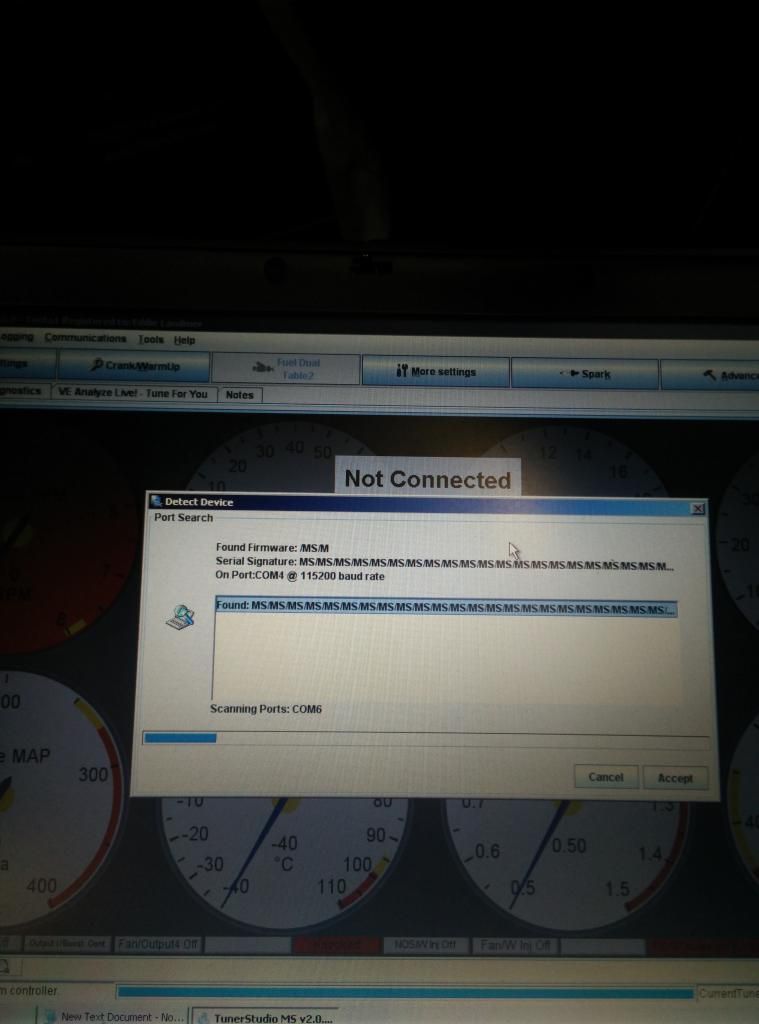Page 9 of 11
Re: $7 bluetooth WORKING on MS1!
Posted: Mon Sep 01, 2014 4:53 am
by MegasquirtBug
Erniejones,
I cut a USB cable and soldered the red to 5v pin and black to ground. The other end I plugged to the computer. Instant 5v's

.
Re: $7 bluetooth WORKING on MS1!
Posted: Mon Sep 01, 2014 11:50 am
by ErnieJones
I meant on the board itself but it's OK - I just learned about voltage regulators

So now I can create my own power circuits as/where needed. I'm new to electronics so all of these things are wonderful 'discoveries' for me

Thanks for the reply though!

Re: $7 bluetooth WORKING on MS1!
Posted: Mon Sep 01, 2014 3:32 pm
by Bean Bandit
You got a 5V break out on the Microsquirt module, on the breakout for the DB9. I used that one. It's labeled (4pin one top right
http://www.diyautotune.com/catalog/imag ... 2.2_lg.jpg).
Re: $7 bluetooth WORKING on MS1!
Posted: Tue Sep 02, 2014 11:49 am
by ErnieJones
Thanks Bean Bandit

Re: $7 bluetooth WORKING on MS1!
Posted: Sun Sep 07, 2014 10:37 pm
by matthunter1448
Any body else have a issue with this board disconnecting and reconnecting when plugged into the megasquirt. It will stay connected on msdroid on my phone haven't tried shadowdash yet, and also when I connect to my comp. It just connects disconnects and reconnects till tunerstudio gives a error?
Re: $7 bluetooth WORKING on MS1!
Posted: Sun Sep 07, 2014 11:44 pm
by HidRo
Try to lower the Data Rate under Communications in Tunerstudio to 15/s, and check again.
Re: $7 bluetooth WORKING on MS1!
Posted: Mon Sep 08, 2014 6:08 am
by LT401Vette
It sounds like it is reading the runtime data fine, but on the larger reads, the reading of the tune data it is failing. In the TunerStudioAppDebug.txt it will tell you how many bytes are getting returned before it times out. See if there is any way to turning up the block sizes on the BT Adapter, or you could add a blockingFactor=256 (or any number less than the timeout number) to your ini. That will force TunerStudio to read the tune data in smaller blocks instead of entire 1024 byte pages.
Re: $7 bluetooth WORKING on MS1!
Posted: Tue Oct 07, 2014 6:17 pm
by travm
Hi folks,
Read through the thread and think I understand how this is supposed to work.
I have a JY-MCU module which is configured and working (PC->USB->BT->PC with a terminal at each end reflects everything typed on either end both ways, at 115200).
I have the module connected directly to the MS2 (through the same pins I had my USB FTDI module which has been working fine for 3 months now). I have confirmed and re-confirmed the tx and rx are the right way around a couple of times

I can get ShadowDash to connect, and MiniTerm in Tunerstudio to connect but I'm not getting anything useful back from the MS.
Attached is a screenshot of what I get when I send an 'S' in Miniterm. I understand this is the initial request that asks the module versions, code, etc.
BT_MS2_output.PNG
Any ideas on why I'm getting garbage?
Cheers,
Trav.
Re: $7 bluetooth WORKING on MS1!
Posted: Tue Oct 07, 2014 6:21 pm
by kjones6039
Actually, it's not garbage.
Set the Output Format to ASCII instead of Hex and it should make more sense!
Ken
Re: $7 bluetooth WORKING on MS1!
Posted: Tue Oct 07, 2014 7:23 pm
by travm
Thanks Ken but the reason I had it in HEX was that at least Miniterm could display what was coming back.
Ascii output was just this:
BT_MS2_output_ASCII.PNG
Re: $7 bluetooth WORKING on MS1!
Posted: Wed Oct 08, 2014 1:54 am
by kjones6039
Ah ha.... Got it!
Ken
Re: $7 bluetooth WORKING on MS1!
Posted: Wed Oct 08, 2014 8:55 am
by Rick Finsta
Check your COM settings - some BT stacks open a couple of ports with these adapters and only one is correct so play around a bit. I found I had to re-pair each time on my phone to get it to work, and I have to disable and then enable the BT service for the COM port on my laptop.
Before I figured that out I was getting similar results, IIRC.
Re: $7 bluetooth WORKING on MS1!
Posted: Wed Oct 08, 2014 12:13 pm
by kjones6039
Rick Finsta wrote:Check your COM settings - some BT stacks open a couple of ports with these adapters and only one is correct so play around a bit.
Same experience here........
Ken
Re: $7 bluetooth WORKING on MS1!
Posted: Wed Oct 08, 2014 9:19 pm
by travm
Only one port. It works fine running a "loopback" where I connect the BT to a USB FTDI to the PC and run one terminal up on the USB COM port and one on the BT COM port. Connecting it to an Arduino and I can push data through to an SD card no problem using the same BT module. It's only the MS that is giving me grief!
Re: $7 bluetooth WORKING on MS1!
Posted: Thu Oct 09, 2014 6:21 am
by Rick Finsta
And it connects fine over a cable? Did you try unpairing and repairing, or making sure you've got "serial connection over BT" (or whatever yours shows) enabled in the device settings (under the BT settings)?
Re: $7 bluetooth WORKING on MS1!
Posted: Thu Dec 18, 2014 7:37 am
by elaw
Hey this is pretty much OT but there seems to be a lot of knowledge here so I'll give it a shot...
Has anyone ever paired a PC with more than one of those cheap ebay Bluetooth-to-serial thingys? This is probably silly, but I'm curious how the computer knows one from the other?
I've already got one set up and working on my Megasquirt, but I'd like to use another one for a different project, talking to the same laptop...
Re: $7 bluetooth WORKING on MS1!
Posted: Thu Dec 18, 2014 10:55 pm
by old guy
elaw wrote:Hey this is pretty much OT but there seems to be a lot of knowledge here so I'll give it a shot...
Has anyone ever paired a PC with more than one of those cheap ebay Bluetooth-to-serial thingys? This is probably silly, but I'm curious how the computer knows one from the other?
I've already got one set up and working on my Megasquirt, but I'd like to use another one for a different project, talking to the same laptop...
Yes you can pair two of theses devices. The only way I know how to tell the difference is to change the name on the device from HC-06 to something of your choosing.
It has been a long time since I changed the name on mine to MEGA,so I can't recall exactly how I did it. If you google HC-06 you can find out how to do it.
Edit
Found this PDF for the bluetooth module.
EGBT-045MS-046S Bluetooth Module Manual rev 1r0.pdf
Hope this helps.
Re: $7 bluetooth WORKING on MS1!
Posted: Sun Feb 08, 2015 4:00 am
by transaxel
That´s the way i have built my BT-Adaptor. Works great and solid.
Greetings Gerald
Re: $7 bluetooth WORKING on MS1!
Posted: Tue Feb 10, 2015 12:09 am
by landmer
I have followed OMGPHAM's guide to configure and solder my bt unit (Linvor).
I use a megasquirt 1 with hires 11d code. Cable Communication works fine between the same computer and my megasqurit. But when i connect the BT module to my megasquirt it seems like it won't get the correct firmware information from the megasqurit. If using auto-detect I get this:
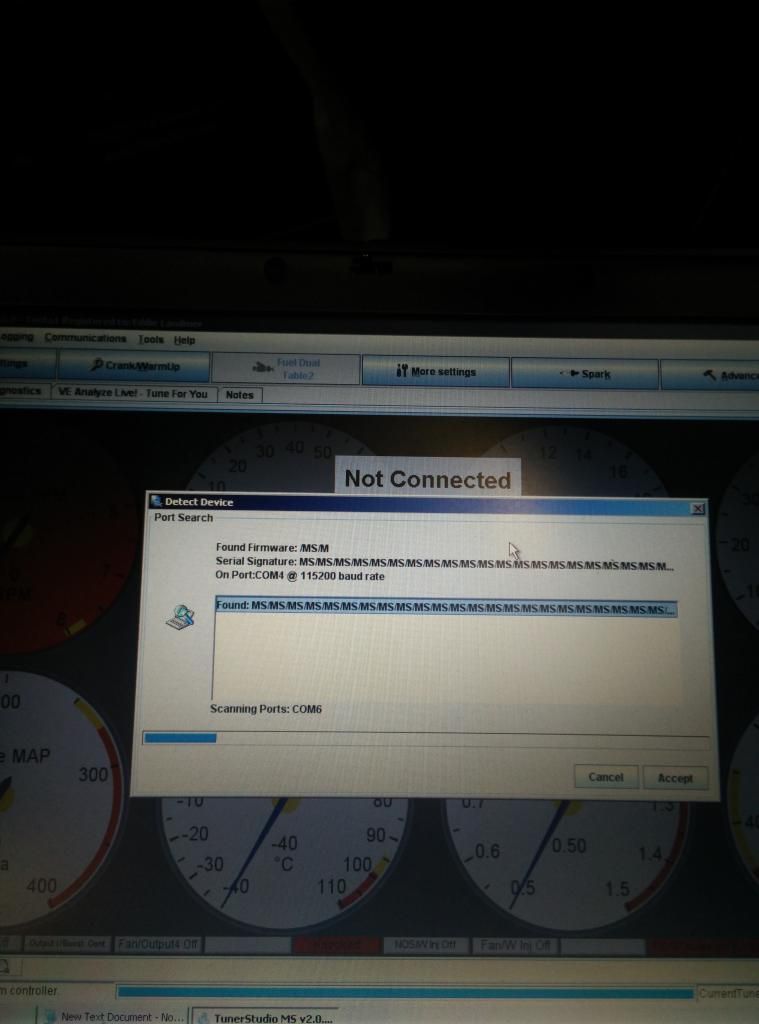
Any ideas? I have set the baud rate of the BT module to 9600 using AT+BAUD4 in hypertherm Three times and every time I get the response OK9600 in hypertherm. So i can't understand why this autodetect in tunerstudio Thinks it is set to 115200?
Also tried with msdroid and shadowdash both of them connect but can't find a .ini file matching my firmware (i have put the same .ini as I use and it works with Cable and tunerstudio in the msdroid ini folder)
Re: $7 bluetooth WORKING on MS1!
Posted: Tue Feb 10, 2015 1:49 pm
by Trev16v
Looks suspiciously like the Linvor module has local echo enabled.
To be exact, it looks like the Megasquirt unit is trying to spit out its signature in response to the 'S' query command. The signature it returns begins with "MS". Because of local echo, the 'S' character of its own is being interpreted as a fresh query command. So it sits there continuously streaming out "MSMSMSMSMSMSMS..." I think someone in another thread (or maybe a previous page on this thread) had the same issue.
 .
.