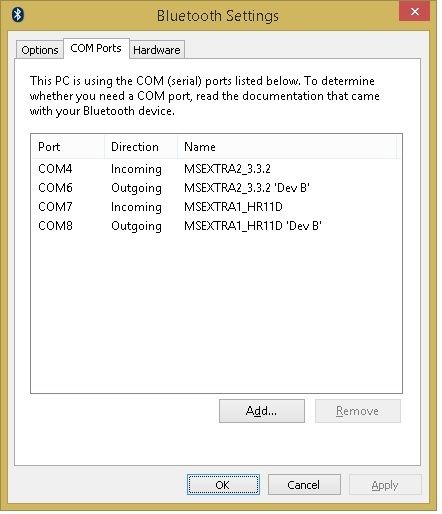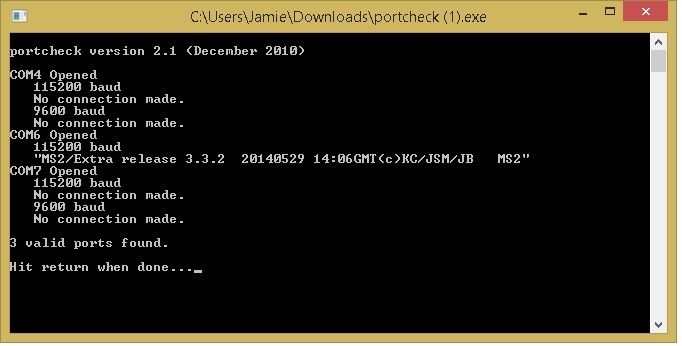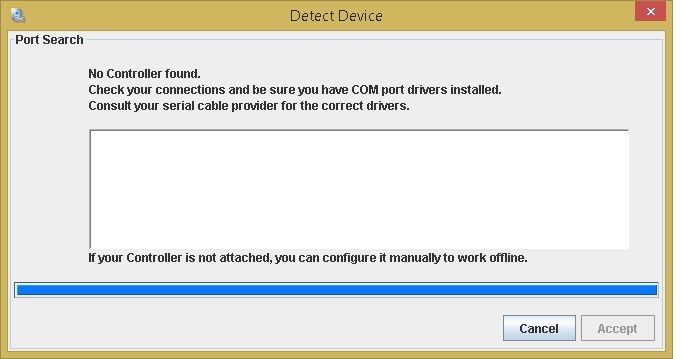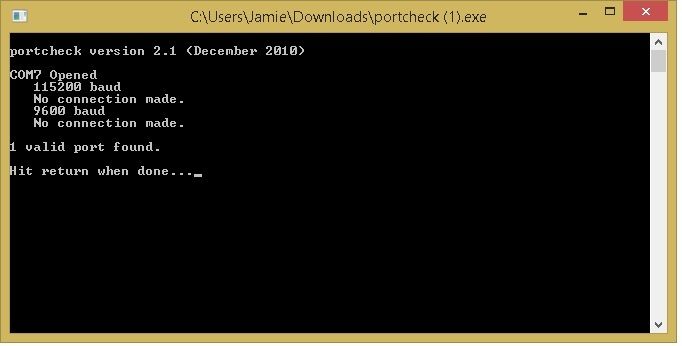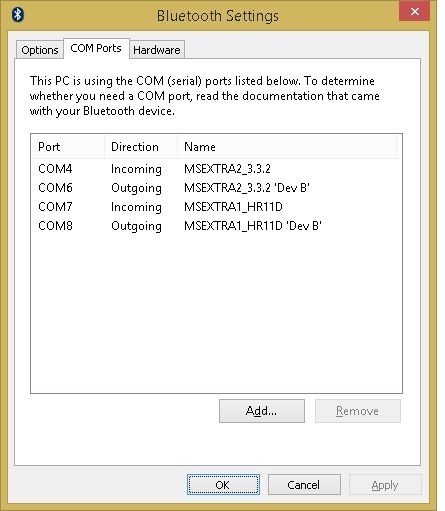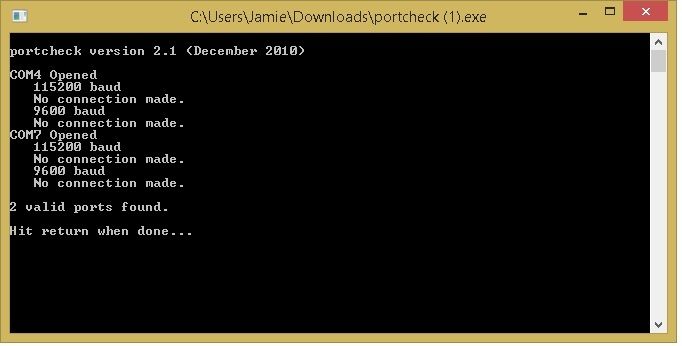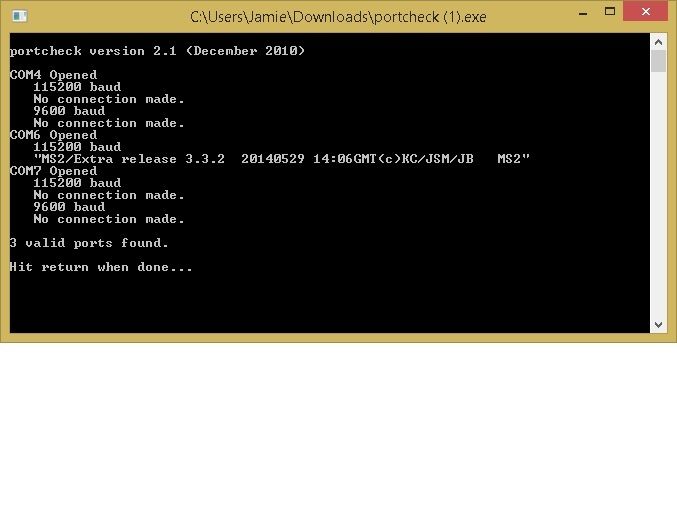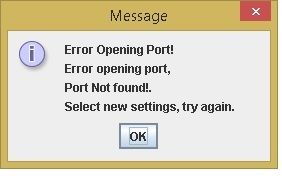This problem has had me pulling my hair out over the last few days - i have done a fair bit of googling to no avail. I seem totally unable to connect to my MS2 - unless using MSDroid over bluetooth. The ECU is an MS2 on a v3.0 board running 3.3.2 - Signature in the *.ini says "MS2Extra comms332m2"
I have tried 4 different machines, all with no success - yet MSDroid still connects perfectly from my phone every time. What am I doing wrong? I am a licenced user so have made sure that all the machines are registered to ensure I have the wireless connectivity features enabled. (Note to Phil - I only want one machine registered and will wipe whichever machines I don't get working when this is all figured out).
PCs tried are as follows:
Windows 8.1 laptop using ASUS USB-BT400 bluetooth adaptor. (No RS232 connection) Running TS 2.6.14
Symptoms - pairs with car bluetooth ok, but TS never detects or connects. I have checked that it is using the outgoing com port -annoyingly it has randomly connected maybe twice in say 40 attempts.
Windows 7 laptop with built in bluetooth, no built in rs232 port. Running TS 2.6.19
Pairs ok, - TS never picks it up in detection, and as above if I force TS to use the settings I think it should be, (rate 115200, and whatever port has been assigned as outgoing by windows) I still get nothing...
Old Dell Latitude running Lubuntu 12.04 and TS 2.6.19 -
Picks up the bluetooth (using the ASUS usb-bt400), pairs and assigns serial connection to rfcomm0 but TS never shows me the option for that port in the drop down if trying to set manually and never picks it up when detecting a connection. Plugging in the serial lead and doing it the old fashioned way doesn't do anything either - it seems to almost skip the 115200 rate setting in the tests. As above, if i manually guessimate the settings it still wont connect. I would really like to get this machine running as it is the best one to have kicking about in the car.
Older Dell Latitude running winxp and TS 2.6.01 (I think it was) - haven't tried bluetooth on this one, but a proper cable connection doesn't work either.
Any help would be appreciated, I got my car switched over to EFI yesterday and I want to get some VEAL done on it. Ideally I would like to get the Lubuntu machine working if possible as it didn't cost me much but is still nice to use and has good battery life - perfect for the car.
If you need any further information (any logs? - where do i get them?) please just let me know.
Thanks
Jamie