Running MSII on a Turbo BMW E30 latest MSII stable firmware & Latest TunerStudio release.
I have been tuning my VE tables based upon my data log because there seems to be something off with how I am using Auto Tune. I say that because I see so many others have had success so I assume it has got to be something I am doing wrong.
I would think that if I were sitting at idle with none of the exclusion filters being applied (IE coolant temp / RPM) over unlocked cells in my VE table. In addition having the controller auth for EGO control down to 0% that I should be able to manipulate my target AFR's and run Auto Tune to see it adjust the VE values to hit my target AFR's. I have a PLX-M250 wide-band controller. I have an external AFR gauge which matches my readings compared to TunerStudios AFR gauge however I never get to the point where I am any closer than 1 whole number on the gauges as compared to my target AFR settings in TS.
I have my whole cruise area set to target AFR's of 14.7 however if I go through a Auto Tune Tunning session set to normal cell change resistance and cruising in those areas until the cell weighting is green... I get AFR's in the upper 15's...?
Of course a horrible hack would be to drop my AFR targets about a point across the board... but I don't like that idea because it may not be a consistent offset and I would hate to find out under 15 psi of boost.
I'm guessing in its simplest and safest form... at idle I should be able to adjust the target AFR and run auto tune and see it bring me to within 0 to .5 tolerance (maybe less maybe more)???
Just not sure what I could do to get this up and running accurately if possible. I must be missing something. Please help... Thanks in advance...
I have tried a number of Lambda delay values to no avail.
How can you verify if Auto Tune is working?
Moderator: LT401Vette
How can you verify if Auto Tune is working?
Last edited by i_build on Mon Aug 31, 2015 3:15 pm, edited 4 times in total.
Re: How can you verify if Auto Tune is working?
your dual fuel table setup looks a lot different to how i did mine, have you got a data log i can peek at?
1990 bmw 320i daily driver with m20b25 ms3 sequential fuel, 380cc injectors, d585 coil near plug, home made cam sync, launch control, fan control, vss, homebrew egt logging what's next????
Re: How can you verify if Auto Tune is working?
The data log attached is really a .rar file I renamed to have an .msl extension. If it works you would need to rename the file back to a .rar file and extract it otherwise I need to make a smaller log.
-
LT401Vette
- Super MS/Extra'er
- Posts: 12731
- Joined: Sat Jul 16, 2005 8:07 am
- Location: Moorseville, NC
- Contact:
Re: How can you verify if Auto Tune is working?
Is this msq hand tuned? The data logs and msq posted don't seem to match what you are describing.
Reviewing the data log, the average AFR is relatively closes the target AFR. Is there a specific place in the log I should be looking or a specific condition?
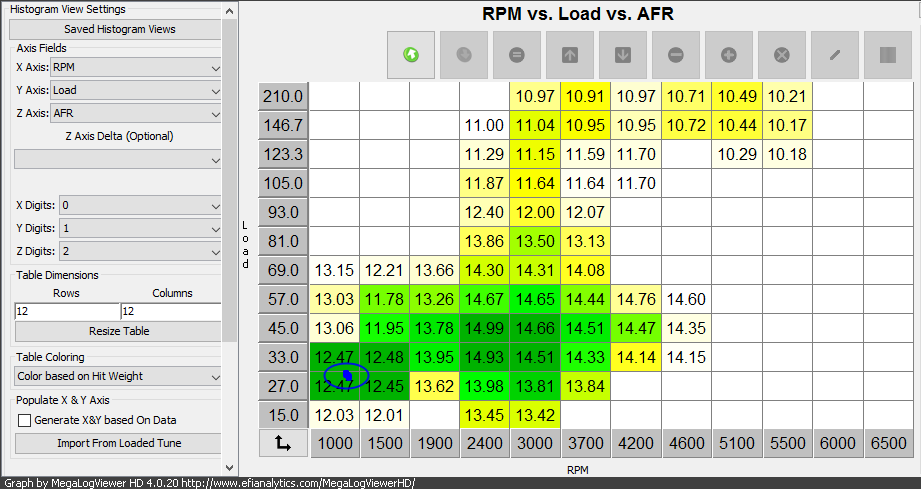
Target Table:
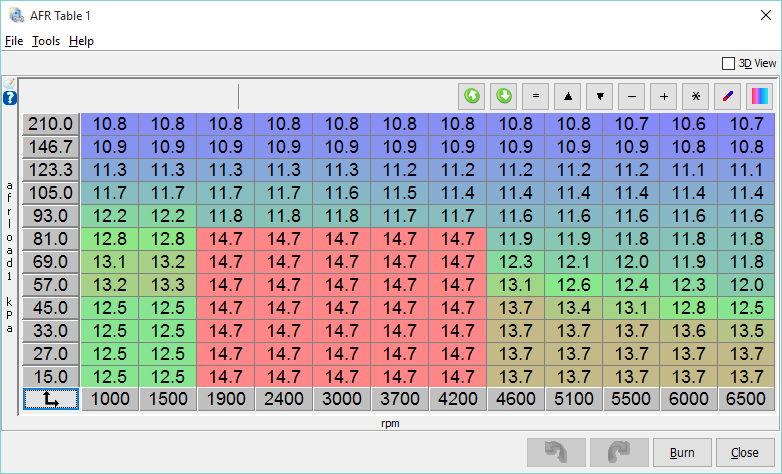
Reviewing the data log, the average AFR is relatively closes the target AFR. Is there a specific place in the log I should be looking or a specific condition?
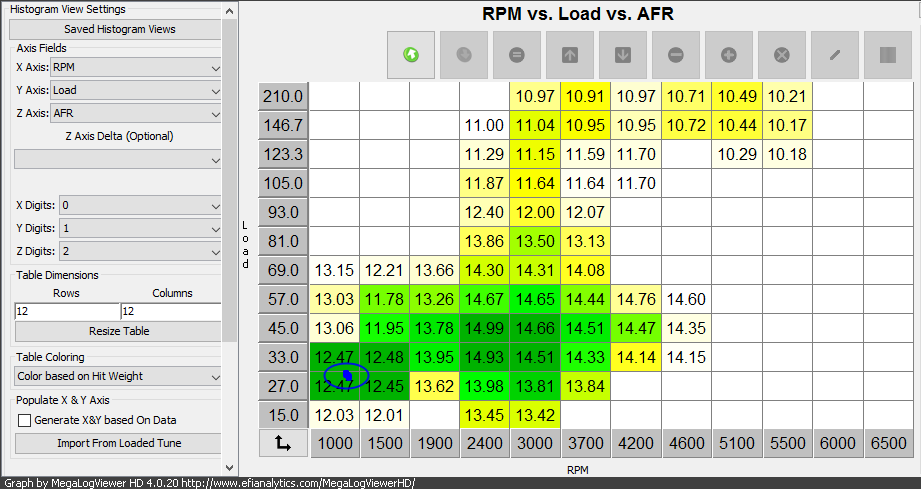
Target Table:
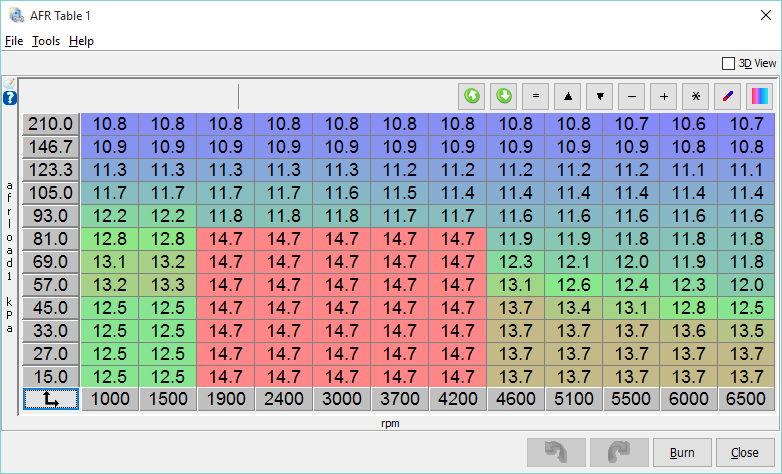
Phil Tobin
EFI Analytics, helping to simplify EFI
Next Generation tuning software.
Supporting all MegaSquirt versions and firmwares.
http://www.TunerStudio.com
http://www.efiAnalytics.com/MegaLogViewer/
Support the firmware running your engine:
http://www.msextra.com/doc/donations.html
EFI Analytics, helping to simplify EFI
Next Generation tuning software.
Supporting all MegaSquirt versions and firmwares.
http://www.TunerStudio.com
http://www.efiAnalytics.com/MegaLogViewer/
Support the firmware running your engine:
http://www.msextra.com/doc/donations.html
Re: How can you verify if Auto Tune is working?
Yes... That was the result of my tuning manually but it still is not where it should be hence why I want to try Auto Tune again. I will save off my ve table and Auto Tune tomorrow and create another data log to submit.
Re: How can you verify if Auto Tune is working?
I sincerely apologize. I found out that my wide band wiring was pinched under the hood roller on the passenger side and in addition my settings for my wide band dash gauge were lost when I upgraded MS firmware putting me slightly off. After getting those issues straight and using VEAL I do seem to be coming close to my AFR targets. Chalk this one up to user error. Thank you.
-
LT401Vette
- Super MS/Extra'er
- Posts: 12731
- Joined: Sat Jul 16, 2005 8:07 am
- Location: Moorseville, NC
- Contact:
Re: How can you verify if Auto Tune is working?
It usually comes down to something like that.
Thanks for the follow up!
Thanks for the follow up!
Phil Tobin
EFI Analytics, helping to simplify EFI
Next Generation tuning software.
Supporting all MegaSquirt versions and firmwares.
http://www.TunerStudio.com
http://www.efiAnalytics.com/MegaLogViewer/
Support the firmware running your engine:
http://www.msextra.com/doc/donations.html
EFI Analytics, helping to simplify EFI
Next Generation tuning software.
Supporting all MegaSquirt versions and firmwares.
http://www.TunerStudio.com
http://www.efiAnalytics.com/MegaLogViewer/
Support the firmware running your engine:
http://www.msextra.com/doc/donations.html