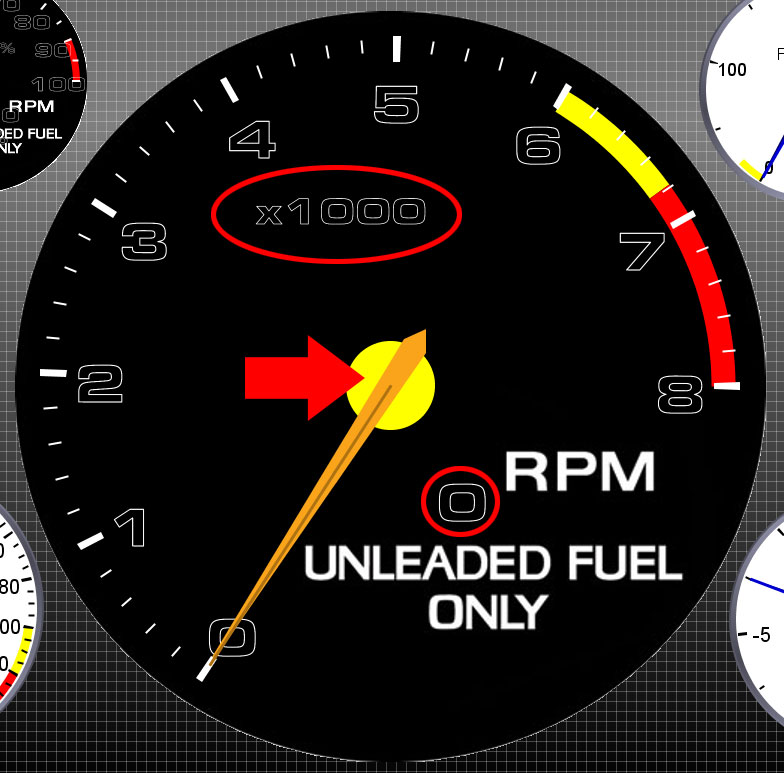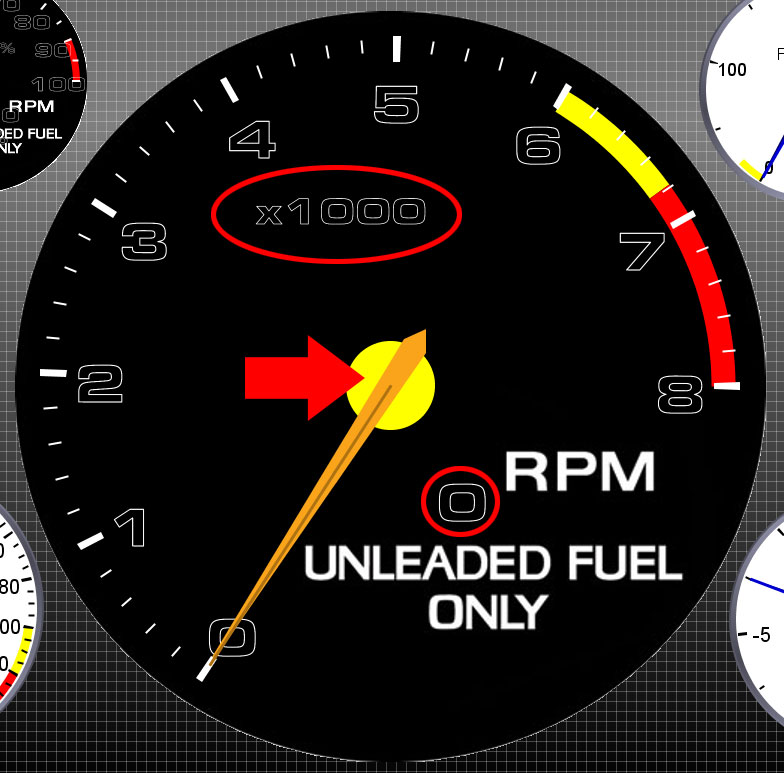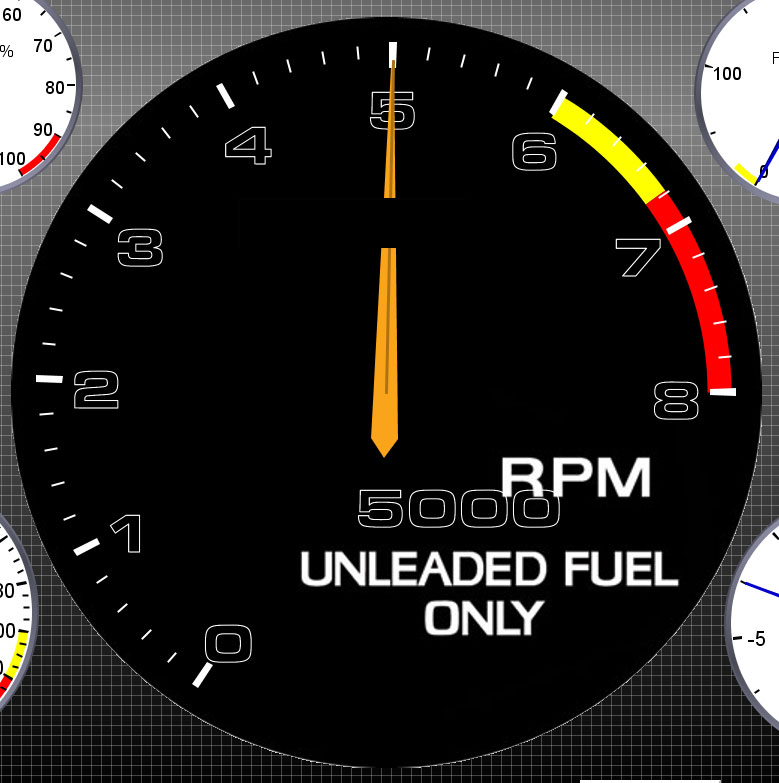Page 1 of 1
Custom Gauge Question...
Posted: Wed Oct 19, 2016 5:52 am
by n20capri
I'm trying to replicate 86 Mustang/Capri style gauges and I'm getting hung up - Is it possible to remove the yellow circle in the middle (red arrow) and the gauge labels? (circled in red) - If not remove them, is there a way to move them? Since I rotated the gauges the x1000 went with it and it's off center - I'd be ok if that was back centered and I could be ok with putting the digital readout of the rpm under that. - Ideally though I'd like to remove them.
I can label the gauge with the background image...
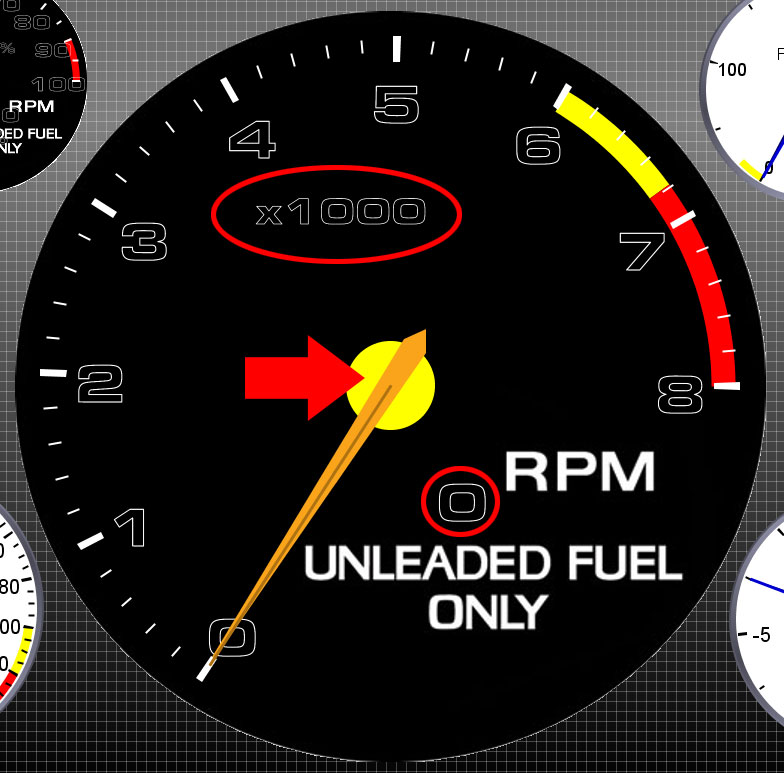
Appreciate any assistance.
Thanks,
Mike
TS version 3.0.10
Re: Custom Gauge Question...
Posted: Wed Oct 19, 2016 7:02 am
by LT401Vette
The yellow bubble will go away if you lower the Low Warning Threshold to 0 or below. Then it will only be there if you are exceeding the high warning threshold.
Or you can use a image based needle like the default dash, that has a round bulb in the middle that covers the warning circle completely.
On rotating the labels, that you cannot, they rotate with the min/max position.
What you can do is cover them with your own labels.
Re: Custom Gauge Question...
Posted: Wed Oct 19, 2016 7:33 am
by n20capri
LT401Vette wrote:The yellow bubble will go away if you lower the Low Warning Threshold to 0 or below. Then it will only be there if you are exceeding the high warning threshold.
Or you can use a image based needle like the default dash, that has a round bulb in the middle that covers the warning circle completely.
On rotating the labels, that you cannot, they rotate with the min/max position.
What you can do is cover them with your own labels.
How do I cover them please?
Thanks
Re: Custom Gauge Question...
Posted: Wed Oct 19, 2016 9:18 am
by LT401Vette
Use a label on top... However, due to a bug reported last week, that may not work right until next release...
So you can also use an Indicator as a label.
Add add an indicator with no off text assigned to no OutputChannel, make the Off Background color the color of your gauge background.
Re: Custom Gauge Question...
Posted: Wed Oct 19, 2016 9:43 am
by n20capri
LT401Vette wrote:Use a label on top... However, due to a bug reported last week, that may not work right until next release...
So you can also use an Indicator as a label.
Add add an indicator with no off text assigned to no OutputChannel, make the Off Background color the color of your gauge background.
So I added an indicator (because it appeared as if I wasn't able to add a label - I guess related to the bug mentioned) but it's covering the needle when it sweeps past. I tried the order but it only seems to be on top of everything or below everything...hmmm
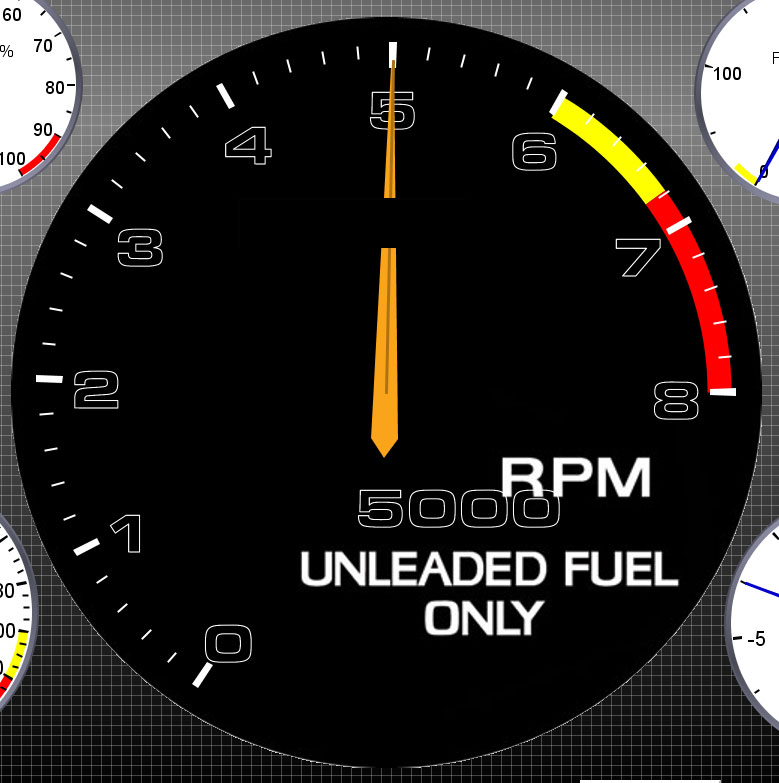
Re: Custom Gauge Question...
Posted: Wed Oct 19, 2016 1:26 pm
by LT401Vette
That would be a problem

Re: Custom Gauge Question...
Posted: Wed Oct 19, 2016 4:30 pm
by n20capri
LT401Vette wrote:That would be a problem

No rush - but any idea on when a fix like this would be released?
Re: Custom Gauge Question...
Posted: Fri Oct 21, 2016 6:54 am
by LT401Vette
I don't know what the fix would be short of either putting in a new gauge renderer that doesn't rotate those texts with the numbers or making those texts be optionally hidden.
Re: Custom Gauge Question...
Posted: Fri Oct 21, 2016 11:34 am
by jsiedlicki
It's a bit of work but you can render the gauge faces in a program like Photoshop and use it as the background for the entire dash. Then you make everything in the tach gauge transparent except the needle. This would give you complete control of the look and feel of the dashboard. You only render the static text you want / need and use TS only for the needle sweep.
You can see some great examples in the
"Post your custom dash" thread.
Re: Custom Gauge Question...
Posted: Sun Feb 05, 2017 12:12 pm
by n20capri
jsiedlicki wrote:It's a bit of work but you can render the gauge faces in a program like Photoshop and use it as the background for the entire dash. Then you make everything in the tach gauge transparent except the needle. This would give you complete control of the look and feel of the dashboard. You only render the static text you want / need and use TS only for the needle sweep.
You can see some great examples in the
"Post your custom dash" thread.
Been a while sorry! I'm a designer so I use Photoshop everyday and that was my plan. Figured it would be easy for me. But as mentioned there are some components I simply can't get rid of like the display digits and the x1000 text (and that was just the tach I was working with - hadn't even messed with the other gauges yet so there might be other components that are part of those by default that I'd like to get rid of). Covering stuff I don't want with a face colored label doesn't work either because then the needle sweeps under them and then you can see them as posted in my pic below.
If you simply made the needle be allowed to change order then things like the gauge flashing critical (which is a great feature - although I can see instances where that could be optional too) would allow the labels being used to cover things to be visible again because their color wouldn't change...
@
LT401Vette ideally every and all text/labels and even the center warning bubble for all gauges would be optional to display. This way designers could make the face and text they want to display while being able to change start and sweep angles etc etc. Thanks.
EDIT: For these optionally displayed items - it would also be nice to simply be able to move them too (even arrange their order) in case it IS something you want - you can put it where ever.
Re: Custom Gauge Question...
Posted: Mon Feb 06, 2017 11:21 am
by LT401Vette
Perhaps I can add a new Gauge Style "Just a needle..."
Re: Custom Gauge Question...
Posted: Mon Feb 06, 2017 3:15 pm
by n20capri
LT401Vette wrote:Perhaps I can add a new Gauge Style "Just a needle..."
Well I can do that now by turning the transparency of the font to zero - but then I don't have the actual gauge values...it's literally just a needle. This is ok for an all out designer (which I am - and am using this as a workaround) - but it's WAY more work having to add all the values to the gauge - making sure they line up and everything. I'm not trying to cause problems or any extra work but as mentioned above ideally everything would be movable within each gauge. Thanks