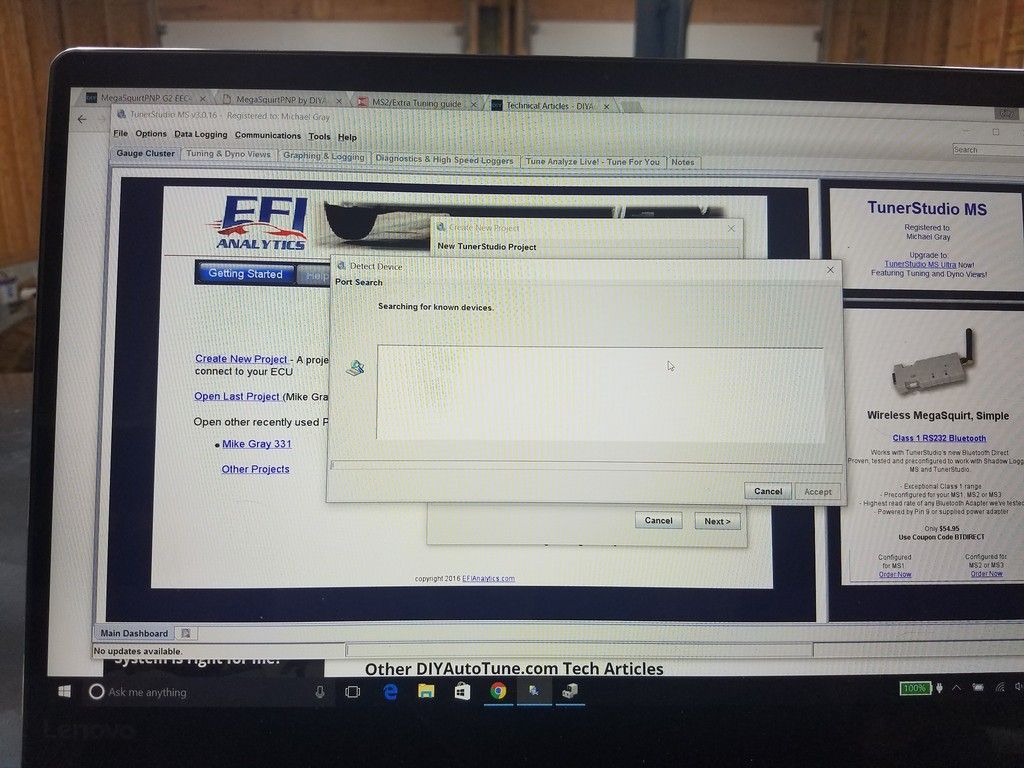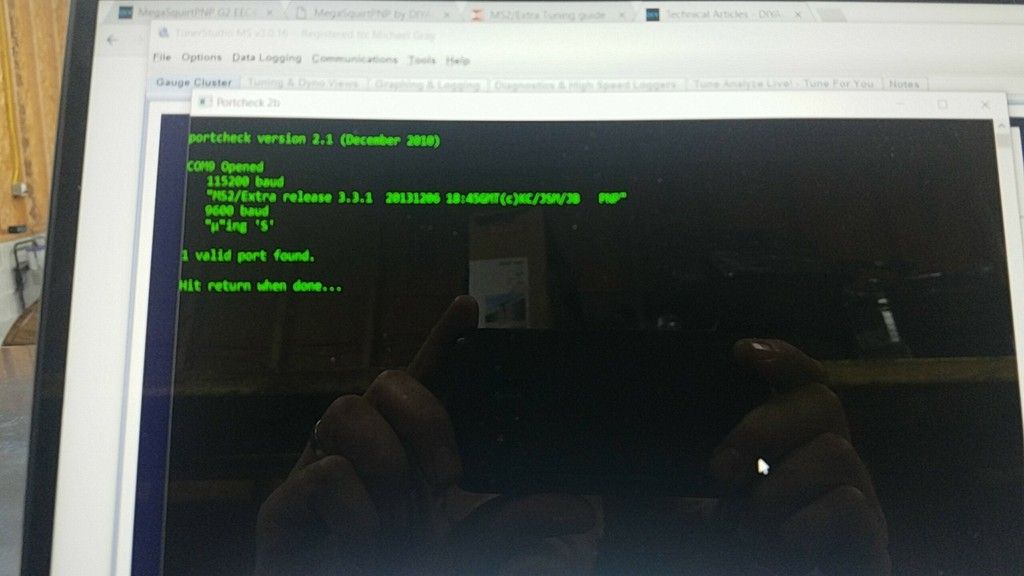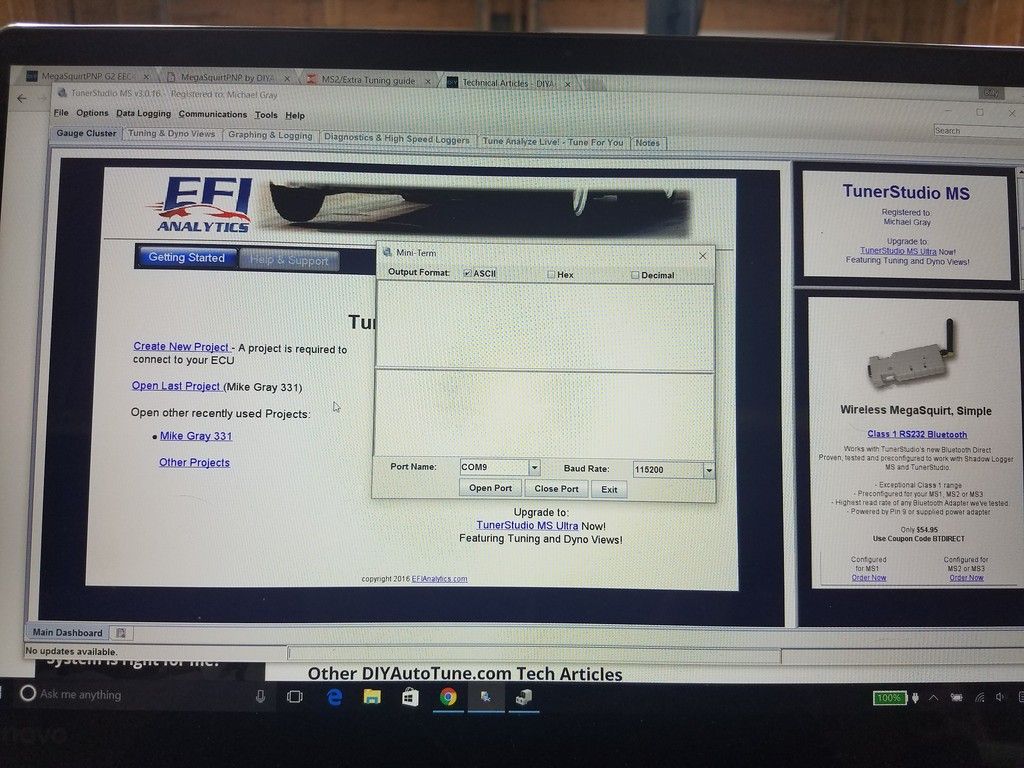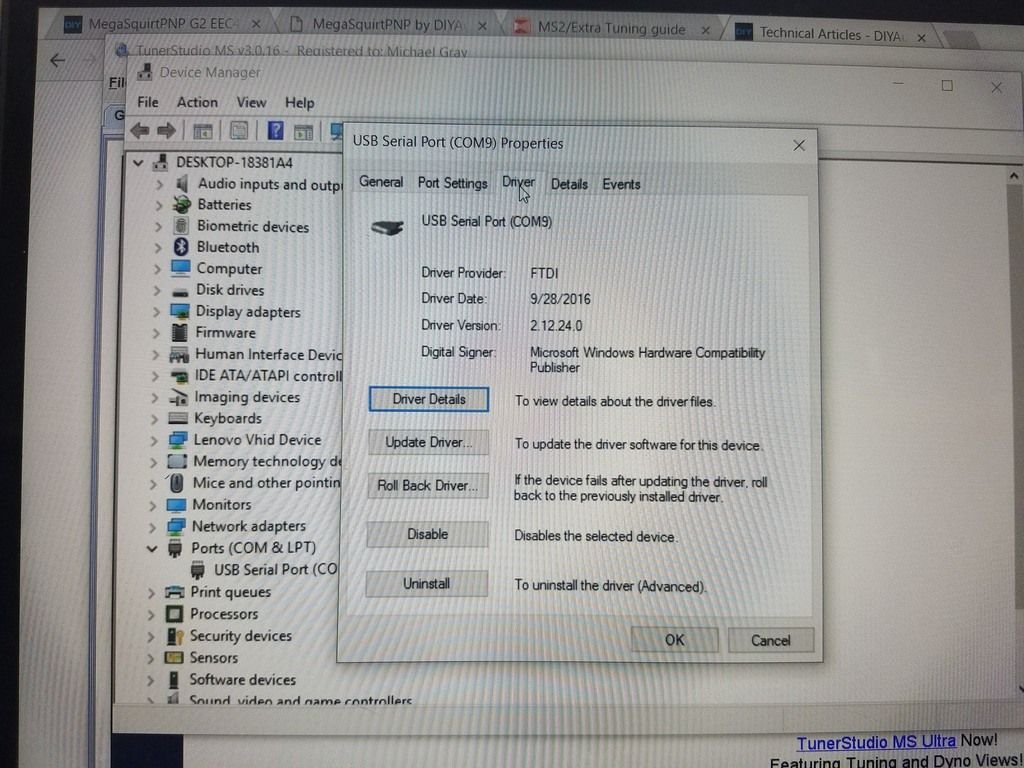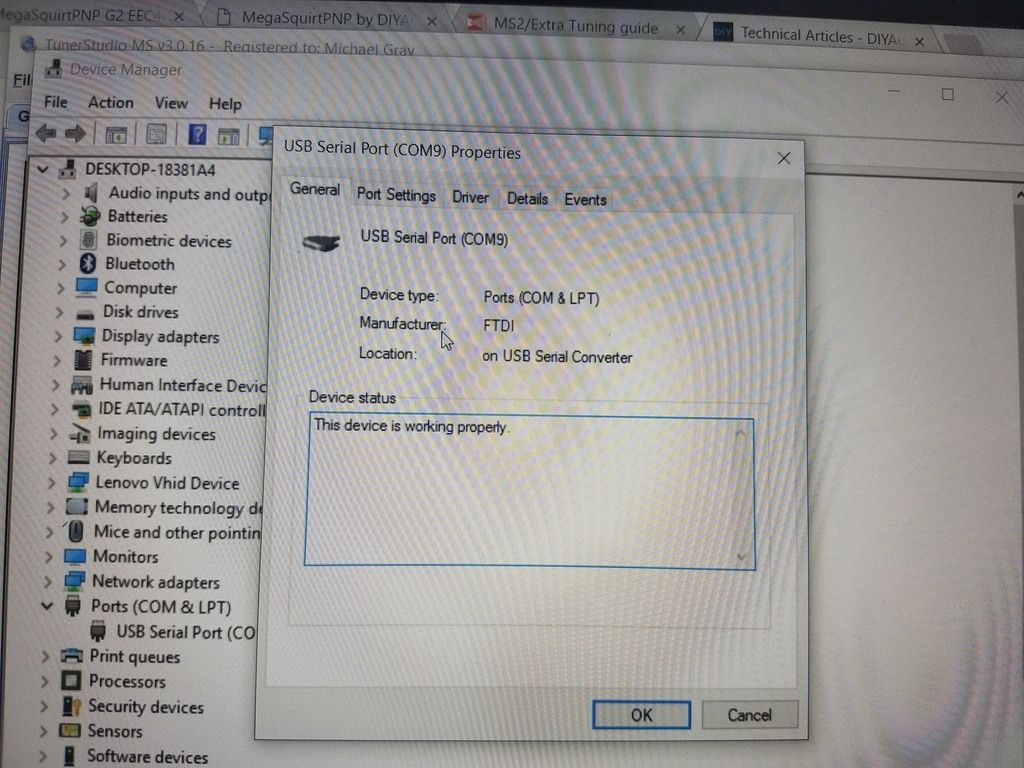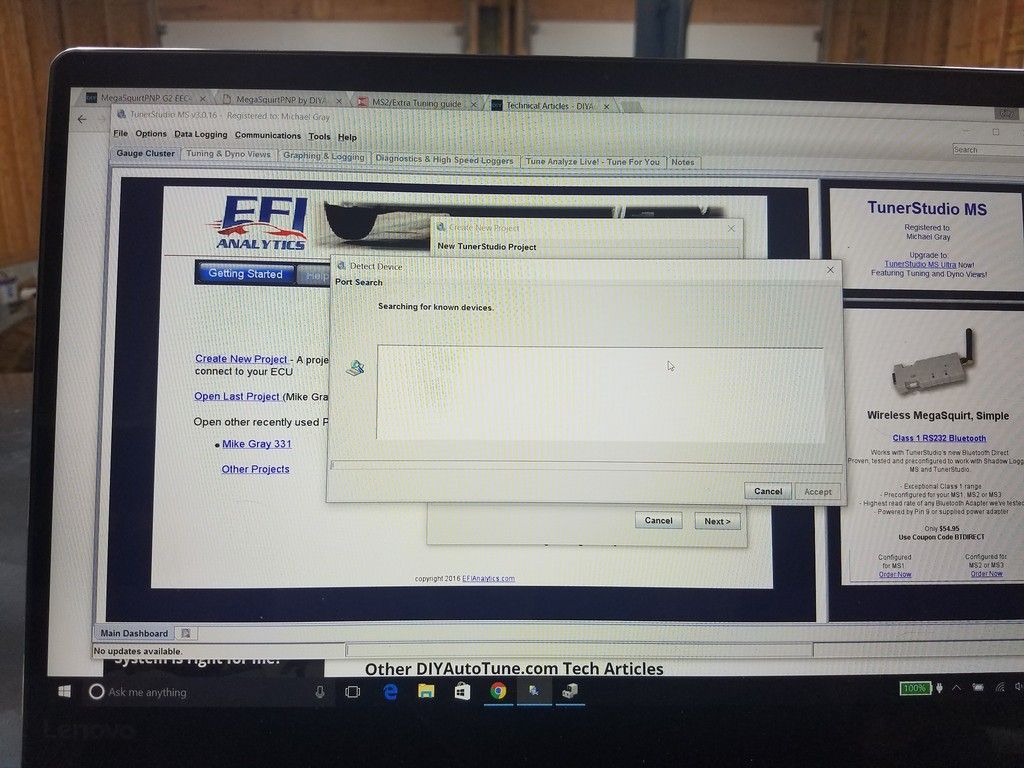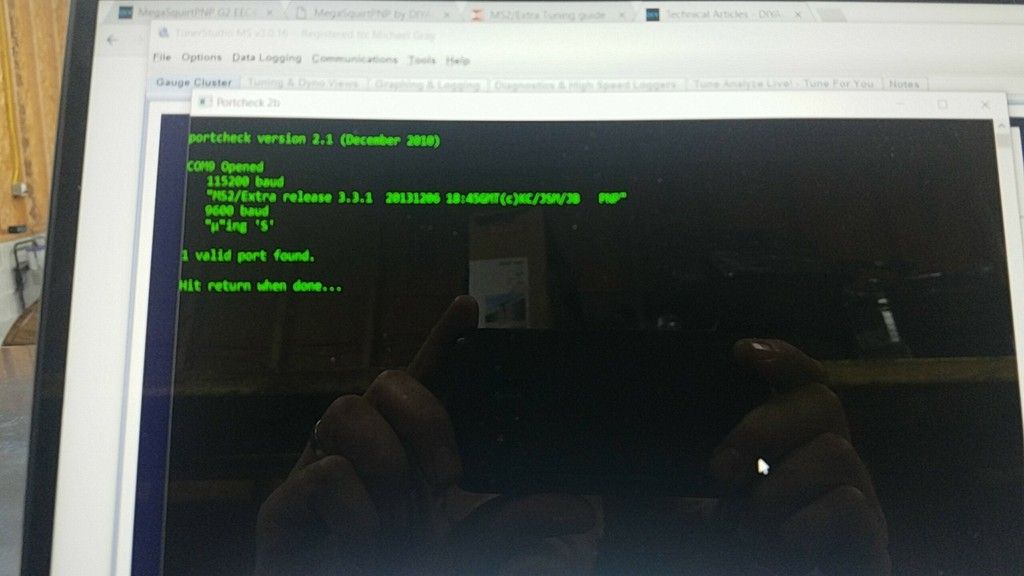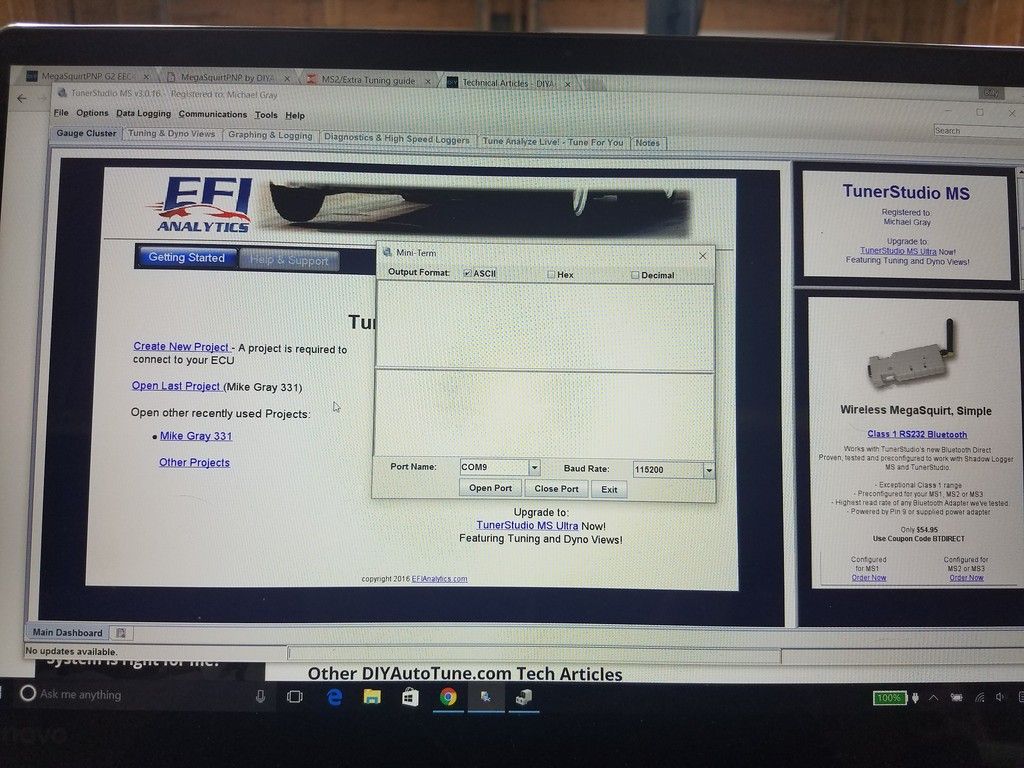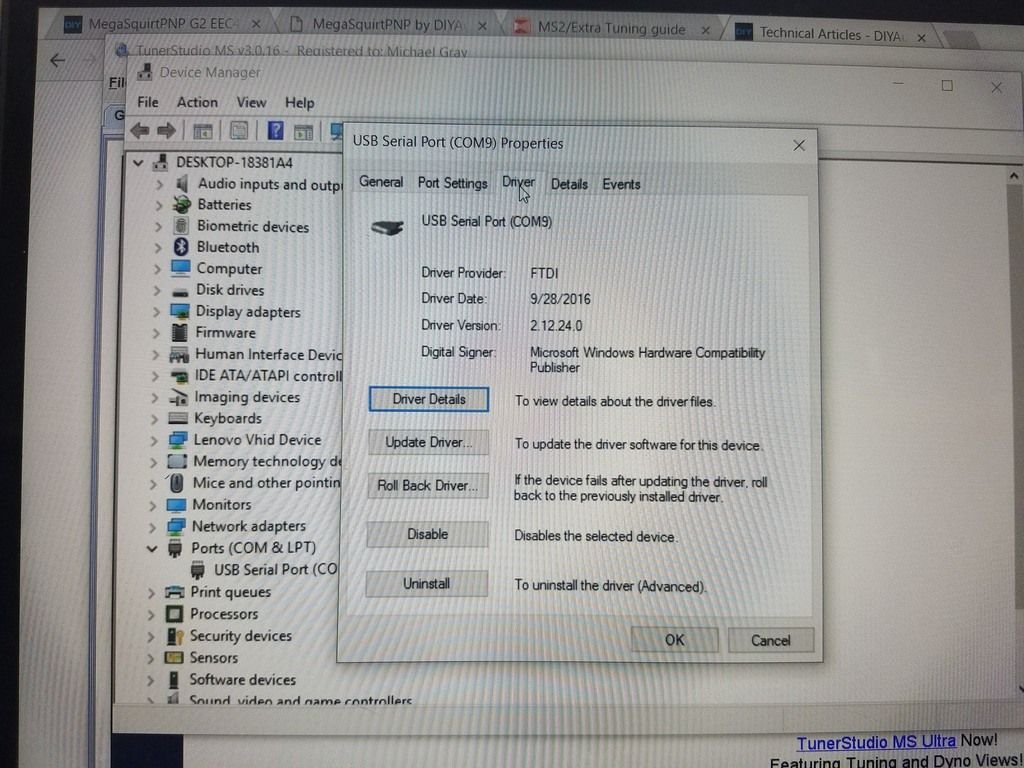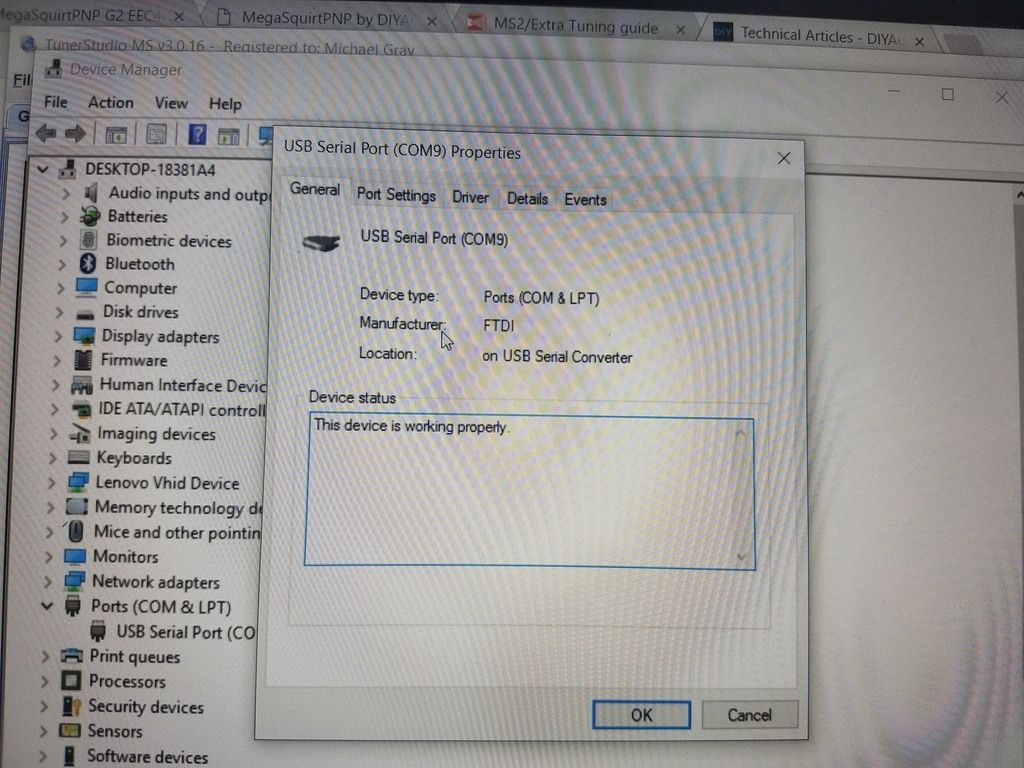Page 1 of 1
New laptop = communication fun!
Posted: Mon Jan 02, 2017 7:17 pm
by BWeston
Re: New laptop = communication fun!
Posted: Tue Jan 03, 2017 8:40 am
by LT401Vette
Looks to be an FTDI cable, so that shouldn't be a problem....
Are you saying in TunerStudio's firmware loader it detects it, but on create project it does not? ( it is the same detect?? )
In Mini-Term if you click Open Port and type an S in the top box, do you get a response?
Re: New laptop = communication fun!
Posted: Tue Jan 03, 2017 8:44 am
by BWeston
TunerStudio wouldn't make an attempt to access the MS. I went ahead and reinstalled the software last night and it worked great. I saved the comm log before I uninstalled it if you would like to look at it.
Re: New laptop = communication fun!
Posted: Wed Apr 19, 2017 11:54 pm
by martinhoj
i have the same problem.
i use a com to com cable.but same problem whit a usb converter..
This is only when i make new project on ms1.
i take another pc whit a older version ts an working great.
My ovn diypnp is working fine.
al this happent after the newest tunerstudio v3.0.18
i use windows 10.
laptop HP elitebook 8560p
I realy need help.
Regards Martin
Re: New laptop = communication fun!
Posted: Mon Apr 24, 2017 6:09 am
by LT401Vette
martinhoj wrote:i have the same problem.
i use a com to com cable.but same problem whit a usb converter..
This is only when i make new project on ms1.
i take another pc whit a older version ts an working great.
My ovn diypnp is working fine.
al this happent after the newest tunerstudio v3.0.18
i use windows 10.
laptop HP elitebook 8560p
I realy need help.
Regards Martin
What kind of USB to RS232 cable do you have?
Re: New laptop = communication fun!
Posted: Mon May 01, 2017 1:59 am
by martinhoj
I use a com cable on com 1.i also try a ftdi i Think it is USB adapter. I use it a long time. Never have the problem before the last Update .
Re: New laptop = communication fun!
Posted: Mon May 01, 2017 8:02 am
by LT401Vette
Are you saying in TunerStudio's firmware loader it detects it, but on create project it does not? ( it is the same detect?? )
In Mini-Term if you click Open Port and type an S in the top box, do you get a response?
Re: New laptop = communication fun!
Posted: Thu May 04, 2017 10:52 am
by martinhoj
it is not detect firmware.
If i load another project it opens the megasquirt 1 whitout problem.
But cant load the ecu as a new project.
Re: New laptop = communication fun!
Posted: Mon May 15, 2017 12:00 am
by martinhoj
LT401Vette wrote:Are you saying in TunerStudio's firmware loader it detects it, but on create project it does not? ( it is the same detect?? )
In Mini-Term if you click Open Port and type an S in the top box, do you get a response?
I try that when i get a car whit ms1 again.
But if i take another project from other car it load whitout problem.
Thanks.