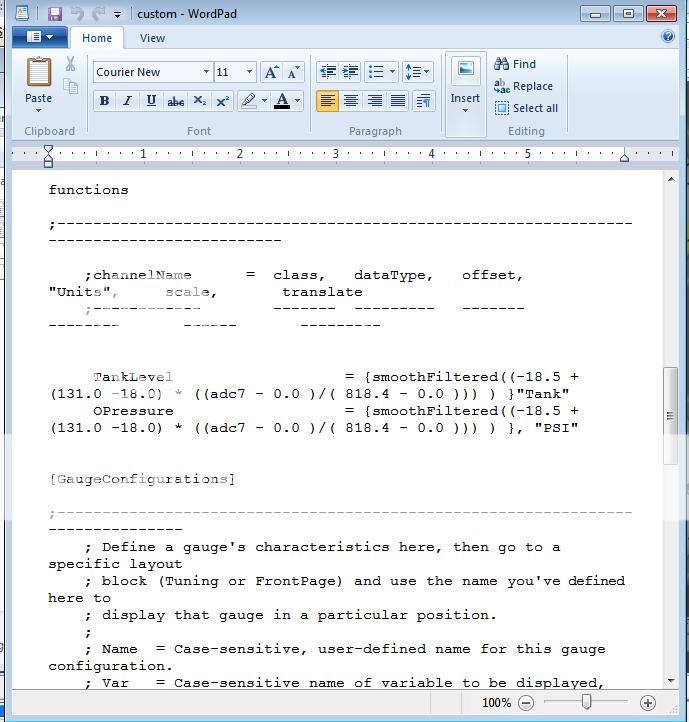Page 1 of 1
Unable to use "Advanced Channel Editor" in TunerStudio
Posted: Tue Apr 11, 2017 7:25 am
by NewFoxau2
I'm having trouble adding a new channel and using the advanced editor in TunerStudio. When I go to add a new channel, the advanced editor radio button is grayed out. I was somehow able to get it to work several months when I added an oil pressure sensor on adc7. Now I'm adding a capacitive fuel level sensor on adc6 but I can't get into the advanced screen to add smoothing. If I use the oil pressure sensor and modify it to read adc6 instead of adc7 it works great.
I upgraded both the firmware and tunerstudio yesterday so they're both up to date. I'll upload a screen shot and msq a bit later when I pull up that laptop.
Are there any secrets to getting into the advanced editor?
Re: Unable to use "Advanced Channel Editor" in TunerStudio
Posted: Tue Apr 11, 2017 9:32 am
by NewFoxau2
Here are screenshots of the grayed out advanced editor buttons. I was somehow able to get into it last fall when I put in the oil pressure sensor, and I vaguely remember having trouble back then as well. You can see even in the oil pressure page the advanced editor button is grayed out, but I somehow got into it.
I'm using the megasquirt to send all the data over CAN to a set of boards I built that drive Switec stepper motors for my dash gauges. You can see a video of it here:
https://www.youtube.com/watch?v=mJOSYgaLThk&t=222s



Re: Unable to use "Advanced Channel Editor" in TunerStudio
Posted: Tue Apr 11, 2017 9:34 am
by NewFoxau2
Here is the current msq.
Re: Unable to use "Advanced Channel Editor" in TunerStudio
Posted: Tue Apr 11, 2017 10:32 am
by NewFoxau2
I was able to get into it through a back door. I edited the "Custom" file in the project config folder. I copied and pasted the equation from the oil pressure sensor into the tank level sensor. After restarting TunerStudio it showed up with the grayed out advanced radio button checked. So now I can go in and edit it properly. I figured I'd post this info in case any one else is trying to find out how to enable it. Perhaps it's a bug in TS?
The code I pasted in wasn't valid, but it was an easy change once I reloaded TunerStudio. I was missing a comma between the expression and the "Tank"
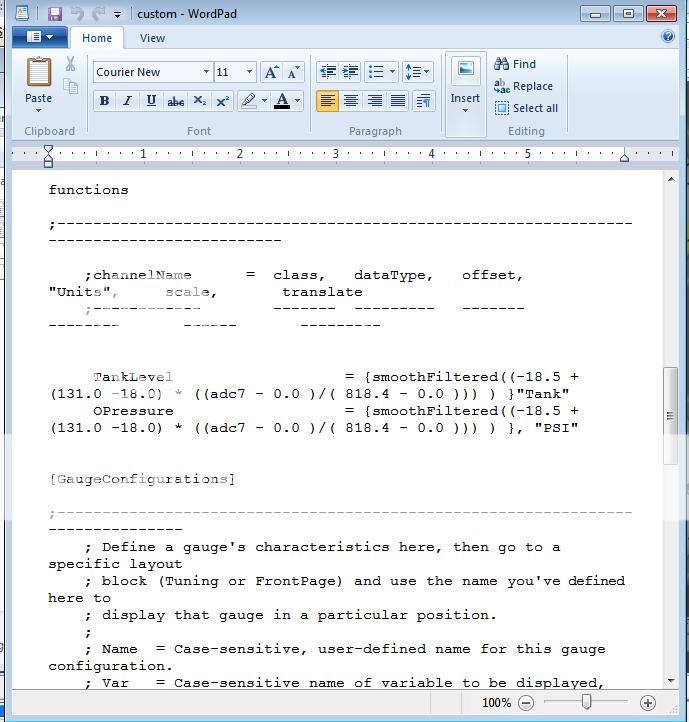

Re: Unable to use "Advanced Channel Editor" in TunerStudio
Posted: Tue Apr 11, 2017 6:51 pm
by slow_hemi6
Honestly I would wait to hear what Phil says but maybe my guess is that a few months ago you were on a tuner studio ultra fee trial and now you have reverted back to normal paid tuner studio. Just a guess though. By changing the ini you have done what users have always been able to do without the wizard. The wizard just makes it easy.
Re: Unable to use "Advanced Channel Editor" in TunerStudio
Posted: Tue Apr 11, 2017 7:01 pm
by NewFoxau2
I've had a paid version of tunerstudio for probably 6 years now, so I don't think that was it.
Re: Unable to use "Advanced Channel Editor" in TunerStudio
Posted: Tue Apr 11, 2017 7:57 pm
by slow_hemi6
I've had mine for many years but still got the free trial of ultra when tuner studio updated a few months ago. Don't see why you would have been different unless you don't auto update.
Re: Unable to use "Advanced Channel Editor" in TunerStudio
Posted: Wed Apr 12, 2017 7:17 am
by LT401Vette
The Advanced Channel Editor is actually an Ultra feature.
Re: Unable to use "Advanced Channel Editor" in TunerStudio
Posted: Wed Apr 12, 2017 7:24 am
by NewFoxau2
LT401Vette wrote:The Advanced Channel Editor is actually an Ultra feature.
Ah ok. Is that an extra cost from the regular license? What else is in the ultra version?
Re: Unable to use "Advanced Channel Editor" in TunerStudio
Posted: Wed Apr 12, 2017 7:36 am
by LT401Vette
Re: Unable to use "Advanced Channel Editor" in TunerStudio
Posted: Mon Feb 05, 2018 7:07 am
by darxfame
Hello, i need help with ini file. I want to know, does you have any graphical ini editor? Or you have any detailed manual for create ini?