Connecting issues to MS3PRO
Moderators: jsmcortina, muythaibxr
Connecting issues to MS3PRO
Hello I just finished installing my universal MS3PRO in my 2000 Dakota R/T. I am running into a issue with T.S connecting to my MS3PRO. My operating system is Windows 8 and have watched before my eyes the drivers install for the serial adapter and the usb cable coming off the MS3PRO. I am using the DIYAutoTune.com's recommended RS232 to USB adapter(p# USB-2920). I've checked and have power at pin 35 to the MS3PRO, and have read how to start up T.S and update and to start a tune. For whatever reason the thing will not connect to T.S. I have my MSD digital 6 ignition unhooked per instructions when tuning. So that isn't causing any noise, and have even tried a older Windows XP laptop and still won't connect. I do have a AIM sports MXL Strada dash wired to MS3PRO Via can bus. Could that be causing issues? I've read people running into connecting issues when those 2 are hooked up. Any tips would be great, this stand alone is a year and a half old, and was bought new from www.DIYAutoTune.com. Thank you four you're time. Dan
-
Matt Cramer
- Super MS/Extra'er
- Posts: 17507
- Joined: Thu Apr 16, 2009 8:08 pm
Re: Connecting issues to MS3PRO
The Strada shouldn't be an issue, but it won't hurt to try unplugging it.
Can you post a screen shot of what happens when you try the Port Check?
Do you have 5 volts on VREF?
Can you post a screen shot of what happens when you try the Port Check?
Do you have 5 volts on VREF?
Matt Cramer -1966 Dodge Dart slant six running on MS3X
Re: Connecting issues to MS3PRO
Matt Cramer wrote:The Strada shouldn't be an issue, but it won't hurt to try unplugging it.
Can you post a screen shot of what happens when you try the Port Check?
Do you have 5 volts on VREF?
Hi Matt,
Thank you for such a prompt response, and I went ahead and did some checking tonight. Pin 8 white connector VREF out I have a off the wall reading of 10.6. So what would you suggest I try next on the troubleshooting front? Below is some photobucket links to the pictures I took.
1st picture is showing the USB TO SERIAL adapter detected on my laptop.
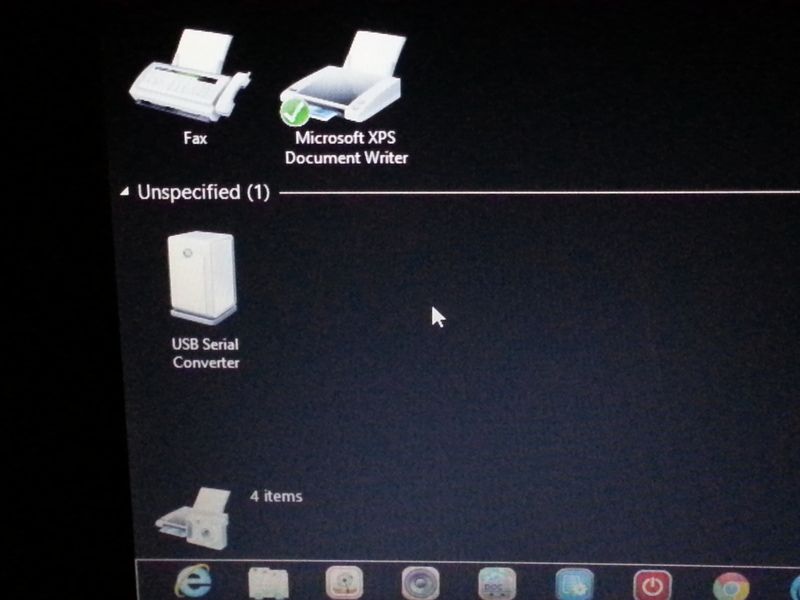
2nd picture is of the settings I tried.
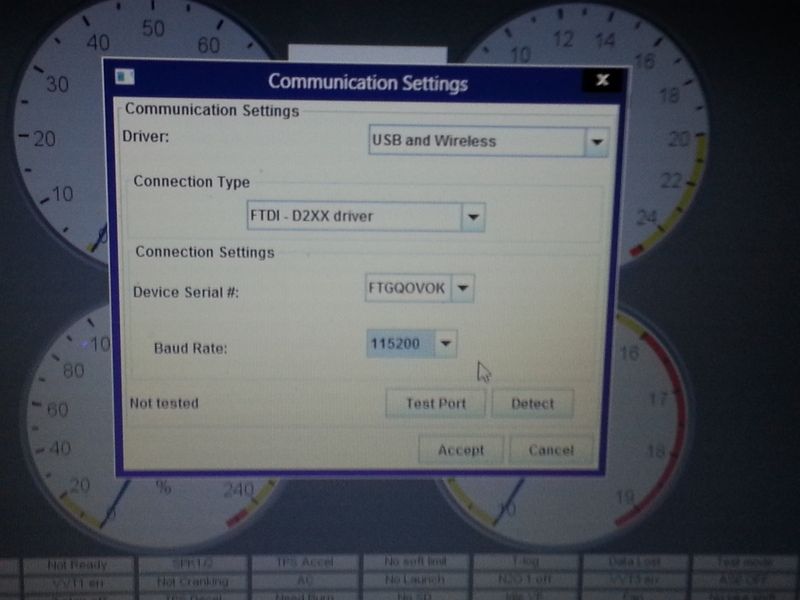
3rd image is of the message I get.
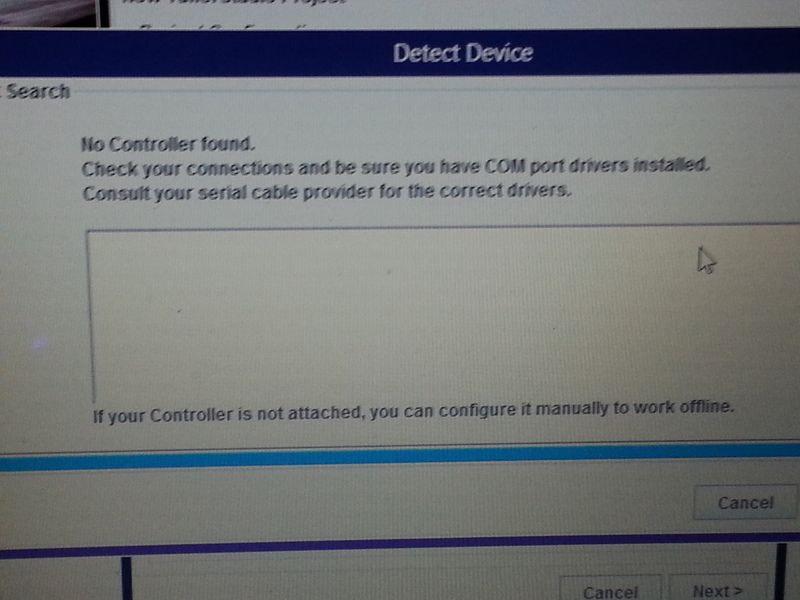
Have a good evening, and thanks for any other tips you can give to help me get this baby up and running and racing again. Dan
-
Matt Cramer
- Super MS/Extra'er
- Posts: 17507
- Joined: Thu Apr 16, 2009 8:08 pm
Re: Connecting issues to MS3PRO
You'll need to do a different test. To do this check, you'll need the program portcheck.exe. If you don't have a copy, download it here:
http://www.diyautotune.com/downloads/tu ... tCheck.zip
Power up the Megasquirt and connect it to your PC. You do not need to open the case and should not put the boot jumper in place for this test. Close TunerStudio if it's running, and run the portcheck.exe program. When this program starts, it will scan the available COM ports.
If the port it's scanning is not connected to a working Megasquirt, or it's on the wrong speed, it'll say "No connection made." If it's on the right port and right speed, it will give you the version of the Megasquirt firmware that's on the Megasquirt.
If you get a port where it replies with "S" or something else that doesn't look like a firmware version, this port is probably a mouse port or other port that echoes back everything that's typed. You can usually ignore these unless you're doing certain specific tests.
Please post a screen shot of the results you get.
http://www.diyautotune.com/downloads/tu ... tCheck.zip
Power up the Megasquirt and connect it to your PC. You do not need to open the case and should not put the boot jumper in place for this test. Close TunerStudio if it's running, and run the portcheck.exe program. When this program starts, it will scan the available COM ports.
If the port it's scanning is not connected to a working Megasquirt, or it's on the wrong speed, it'll say "No connection made." If it's on the right port and right speed, it will give you the version of the Megasquirt firmware that's on the Megasquirt.
If you get a port where it replies with "S" or something else that doesn't look like a firmware version, this port is probably a mouse port or other port that echoes back everything that's typed. You can usually ignore these unless you're doing certain specific tests.
Please post a screen shot of the results you get.
Matt Cramer -1966 Dodge Dart slant six running on MS3X
Re: Connecting issues to MS3PRO
Matt Cramer wrote:You'll need to do a different test. To do this check, you'll need the program portcheck.exe. If you don't have a copy, download it here:
http://www.diyautotune.com/downloads/tu ... tCheck.zip
Power up the Megasquirt and connect it to your PC. You do not need to open the case and should not put the boot jumper in place for this test. Close TunerStudio if it's running, and run the portcheck.exe program. When this program starts, it will scan the available COM ports.
If the port it's scanning is not connected to a working Megasquirt, or it's on the wrong speed, it'll say "No connection made." If it's on the right port and right speed, it will give you the version of the Megasquirt firmware that's on the Megasquirt.
If you get a port where it replies with "S" or something else that doesn't look like a firmware version, this port is probably a mouse port or other port that echoes back everything that's typed. You can usually ignore these unless you're doing certain specific tests.
Please post a screen shot of the results you get.
Good evening Matt,
Alright ran the test with the program you attached in the above link. I ran the test on all 3 ports and got the same message on all of them. Attached is the picture of my findings.
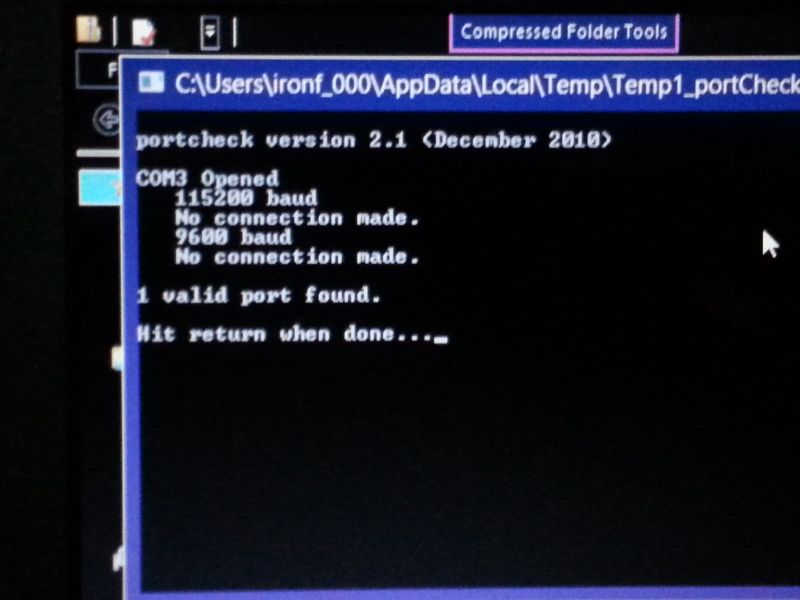
-
jsmcortina
- Site Admin
- Posts: 39615
- Joined: Mon May 03, 2004 1:34 am
- Location: Birmingham, UK
- Contact:
Re: Connecting issues to MS3PRO
Does Device Manager in Windows show the USB-serial connection under Ports?
James
James
I can repair or upgrade Megasquirts in UK. http://www.jamesmurrayengineering.co.uk
My Success story: http://www.msextra.com/forums/viewtopic ... 04&t=34277
MSEXTRA documentation at: http://www.msextra.com/doc/index.html
New users, please read the "Forum Help Page".
My Success story: http://www.msextra.com/forums/viewtopic ... 04&t=34277
MSEXTRA documentation at: http://www.msextra.com/doc/index.html
New users, please read the "Forum Help Page".
Re: Connecting issues to MS3PRO
jsmcortina wrote:Does Device Manager in Windows show the USB-serial connection under Ports?
James
Nope not on this window's 8 OS. Just shows a logo that it's connected but doesn't have any of the ports listed as to which one it's plugged into. If that makes sense? I just wish I could get this figured out soon, I already have a base tune ready to go and the truck is ready to go. Been a long year and a half since I've heard it or raced it.
-
jsmcortina
- Site Admin
- Posts: 39615
- Joined: Mon May 03, 2004 1:34 am
- Location: Birmingham, UK
- Contact:
Re: Connecting issues to MS3PRO
That's not Device Manager.
I'm pretty sure that hidden underneath all of the Windows 8 stuff is that same device manager as XP.
http://windows.microsoft.com/en-gb/wind ... ce-manager
James
I'm pretty sure that hidden underneath all of the Windows 8 stuff is that same device manager as XP.
http://windows.microsoft.com/en-gb/wind ... ce-manager
James
I can repair or upgrade Megasquirts in UK. http://www.jamesmurrayengineering.co.uk
My Success story: http://www.msextra.com/forums/viewtopic ... 04&t=34277
MSEXTRA documentation at: http://www.msextra.com/doc/index.html
New users, please read the "Forum Help Page".
My Success story: http://www.msextra.com/forums/viewtopic ... 04&t=34277
MSEXTRA documentation at: http://www.msextra.com/doc/index.html
New users, please read the "Forum Help Page".
Re: Connecting issues to MS3PRO
If you don't want to swipe or if the charm bar is being shy just use the windows key plus X key combo or just right click on the Windows logo in the bottom left on the screen. You can access all kinds of goodies from there 
1995 Ford Lightning. Dart based 427 Windsor, Novi 2000, full sequential, E-85, etc. MS3X/v3.57
http://www.buildpics.org/
http://www.buildpics.org/
-
Matt Cramer
- Super MS/Extra'er
- Posts: 17507
- Joined: Thu Apr 16, 2009 8:08 pm
Re: Connecting issues to MS3PRO
The screen shots you sent me look OK, although you might want to post them here for the benefit of others. I would check that the MS3-Pro has 5 volts on VREF when it is powered up and you're trying to communicate with it. Let me know what you find.
Matt Cramer -1966 Dodge Dart slant six running on MS3X
Re: Connecting issues to MS3PRO
Pin 8 white connector? VREF out, grey wire??????? I checked that as one of the first troubleshooting things in this thread. I Had 10.6 volts???? Am I missing something?Matt Cramer wrote:The screen shots you sent me look OK, although you might want to post them here for the benefit of others. I would check that the MS3-Pro has 5 volts on VREF when it is powered up and you're trying to communicate with it. Let me know what you find.
-
Matt Cramer
- Super MS/Extra'er
- Posts: 17507
- Joined: Thu Apr 16, 2009 8:08 pm
Re: Connecting issues to MS3PRO
I missed that. 10.6 volts on VREF indicate you could have a serious problem. I would check grounding first, and if there isn't an issue there, email me at websales@diyautotune.com with a link to this thread for a warranty return.
Matt Cramer -1966 Dodge Dart slant six running on MS3X
Re: Connecting issues to MS3PRO
Matt Cramer wrote:I missed that. 10.6 volts on VREF indicate you could have a serious problem. I would check grounding first, and if there isn't an issue there, email me at websales@diyautotune.com with a link to this thread for a warranty return.
I'll double check my grounds this weekend and get back to you Monday. My setup I did per the Megasquirt instruction manual. I grounded it to the back of the passenger head which is Iron. I have (4) 1 gauge copper welding wires going to the engine, (2) from the frame to the side of the engine's motor mounts on the side of the block. Then the other (2) from the factory firewall ground lugs to the back of both heads. Do you think I need to run a 1 gauge wire to the back of the truck to the negative terminal on the battery? Thanks again.
-
Matt Cramer
- Super MS/Extra'er
- Posts: 17507
- Joined: Thu Apr 16, 2009 8:08 pm
Re: Connecting issues to MS3PRO
It would take a ground that's barely there to produce 10.6 volts on VREF. Broken connectors, trying to use 40 gauge wire if that even exists, or that sort of thing. Not merely a poorly chosen spot or slightly undersized wire.
Matt Cramer -1966 Dodge Dart slant six running on MS3X
Re: Connecting issues to MS3PRO
Matt Cramer wrote:It would take a ground that's barely there to produce 10.6 volts on VREF. Broken connectors, trying to use 40 gauge wire if that even exists, or that sort of thing. Not merely a poorly chosen spot or slightly undersized wire.
Hello Matt,
Been busy with work and family, but finally double checked my wiring. I found that when I bundled up my extra wires for down the road I had my grounds in it. Yup stupid me, anyway tested the vref volts and it's 5.0 volts. Tried hooking up the laptop and it still isn't being detected in tuner studio to connect. Do you want me to uninstall the tuner studio software and drivers, then reinstall? Thanks again, and congrats on the 210 mph pass this past weekend with the car.
-
Matt Cramer
- Super MS/Extra'er
- Posts: 17507
- Joined: Thu Apr 16, 2009 8:08 pm
Re: Connecting issues to MS3PRO
First, see if you can get the Port Check to see if. If it does, try reinstalling TunerStudio. If it doesn't, try opening the case and putting a paper clip across the two "boot" holes, and try reloading the firmware.
Matt Cramer -1966 Dodge Dart slant six running on MS3X
Re: Connecting issues to MS3PRO
Figured I would update the fix on my issues. After doing the port check again the MS3PRO was found. It's been communicating perfectly ever since. Thanks