FenixEcu bring the CANConverter software which have no competitor because, at this time, it's the only software that allow to convert CANbus data as easily as it do. You only have to grab log files from the logger, open a DBC file in CANConverter software, select data channel to convert and click "Convert". Your log file is now ready to be used with your data post-processing software, including MegaLogViewer. A .DBC file is de-facto the standard file that contain the way for any software that treat with CANbus to translate any data from hexadecimal to human readable format. You often can download .DBC files from after-market ECU manufacturer or CAN system manufacturer like CAN Lambda module, GPS CAN module, etc. you also have the possibility to make your own .DBC file using the free BUSMASTER software from BOSCH/ETAS.
CANConverter is written in QT and can operate on any Windows based computer from Windows XP to current Windows version as it can be used on Linux computer too. It may also be used with MacOS. Here is the main CANConverter windows :

When you open a CAN log file, CANConverter analyse it and parse the relevant windows with your LOG file summary. It display the total number of CAN frame found in the LOG file, and for each group of frame found, it ID in hexadecimal and decimal and it count. This allow you to see what your LOG file is made from ;-)
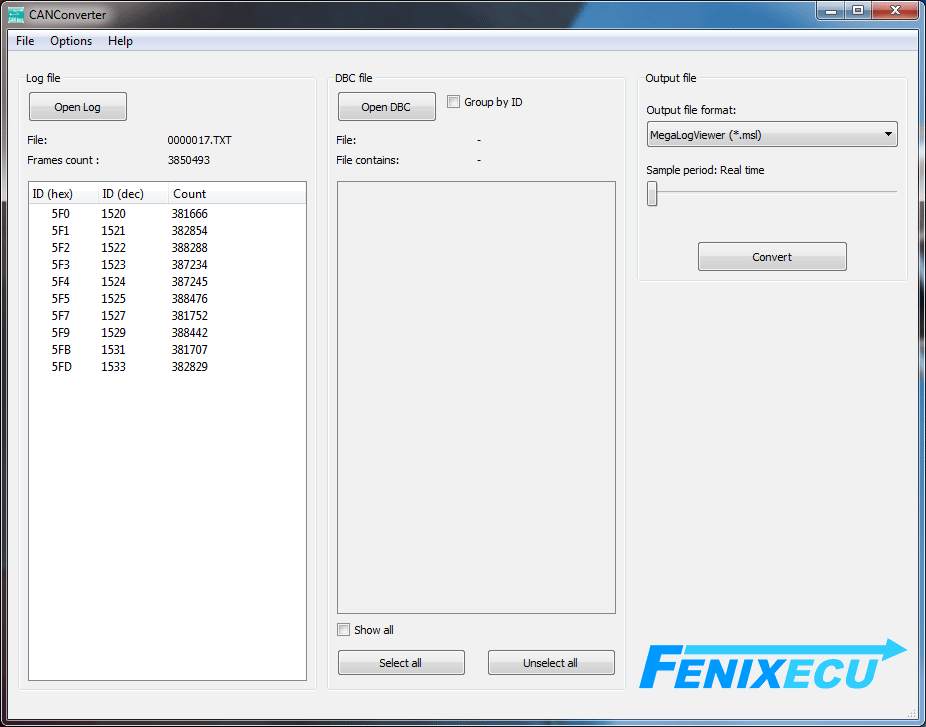
Now you can open a DBC file. The DBC file is also analysed and it data are parsed in the relevant windows too. There are many filters in this windows that allow you to display only what you want, in the way you prefer. For example in this picture, all signals available in the LOG file are displayed. The signals presents in the DBC but not in the LOG file are not displayed.
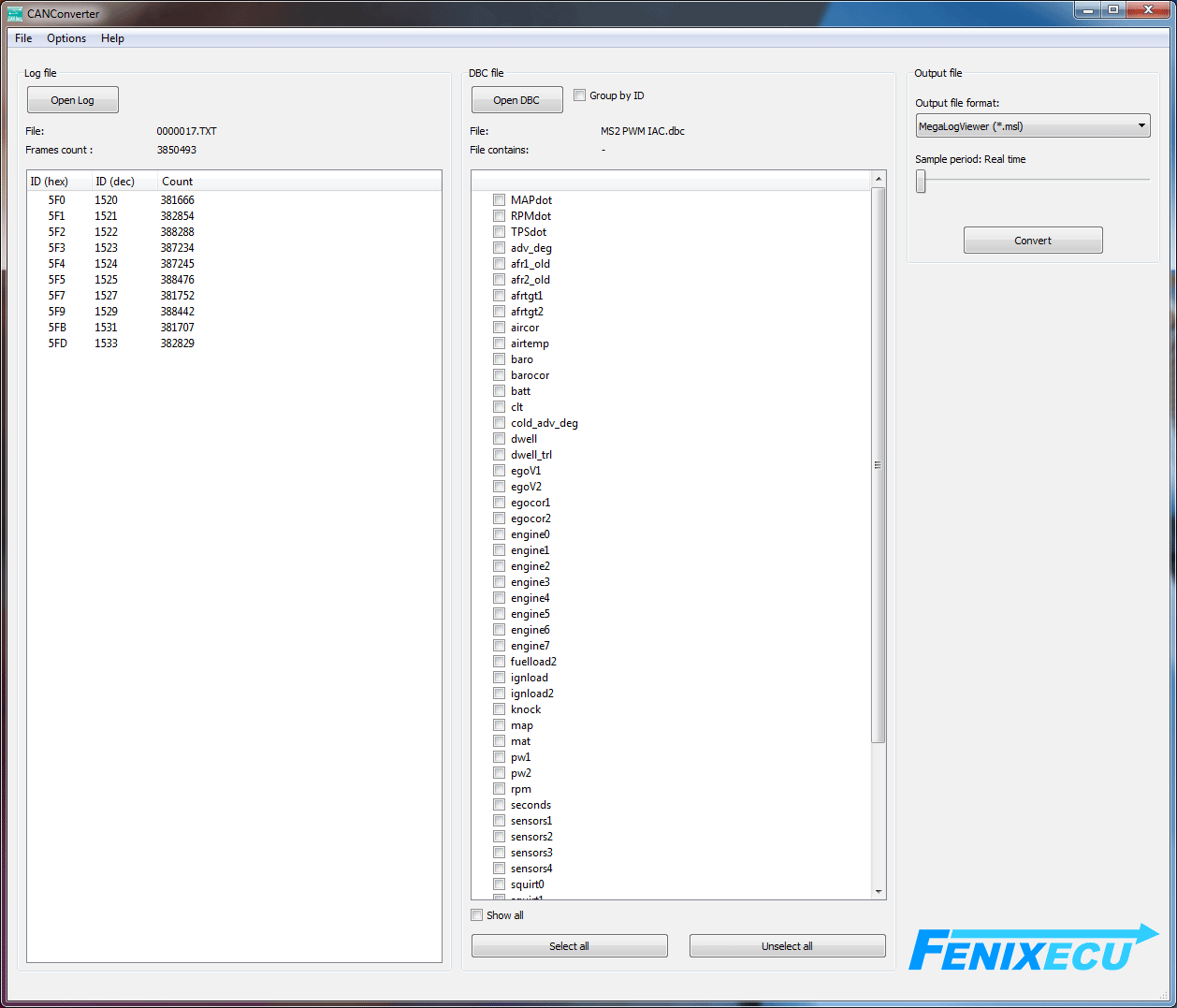
Another example is this one witch is very similar to the previous one but where signals are displayed in there respective ID groups.
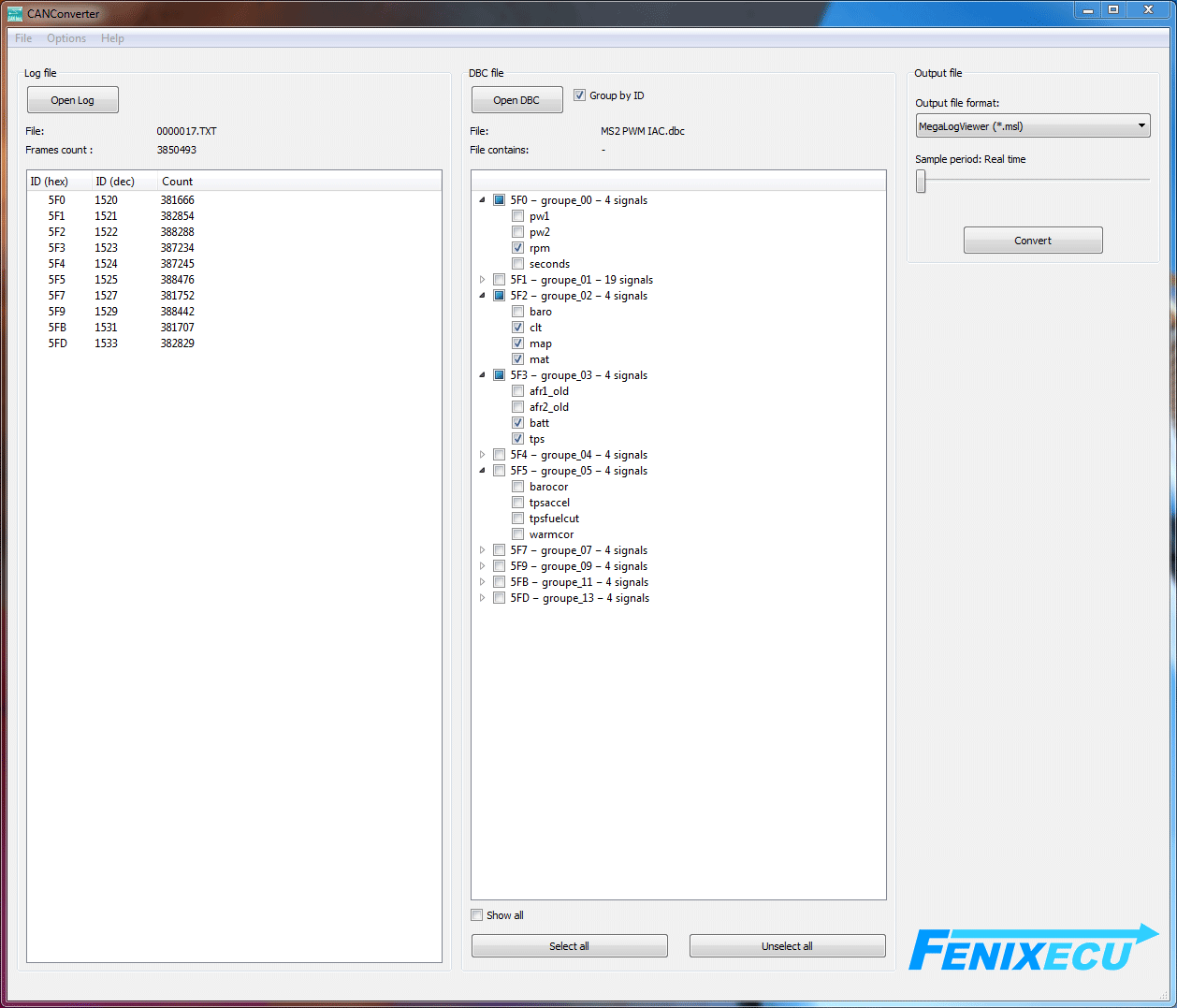
This another example display ALL signals found in the DBC, grouped by ID. But even if you can display all available signals present in the DBC, you can convert signals that are not present in the LOG file ;-)
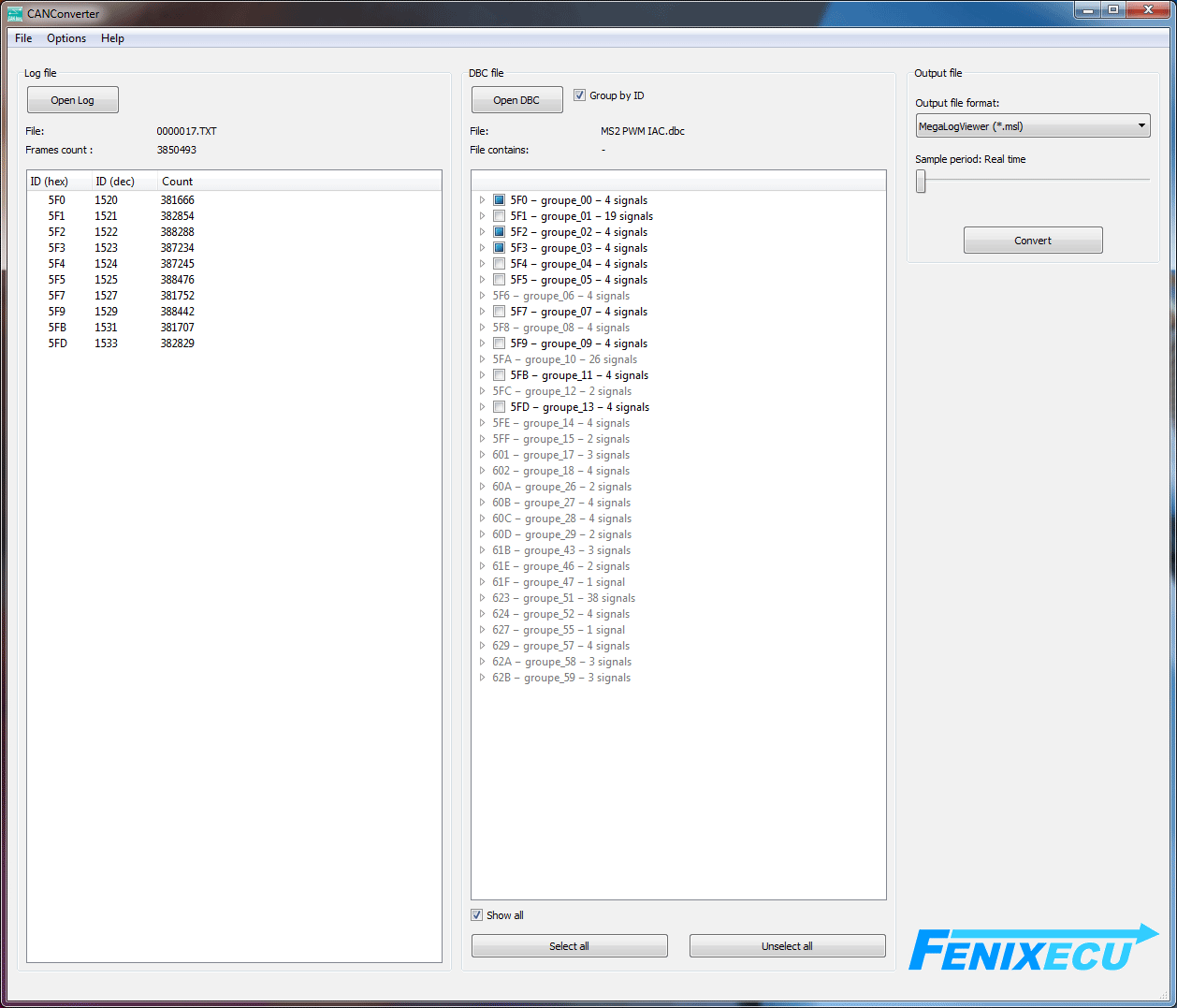
So after having selected the signals you want to convert, you have to select the target file format for converted file. CANConverter allow you to select 4 output format : .CSV, .MSL for MegaLogViewer and MegaLogViewer HD, .TXT with a special string format to use WinLogView from DevTechnics and .ASC which is the reference CAN logging format. .ASC don't need a DBC for conversion but a post-processing software that can deal with it. WinLogView from Devtechnics is a free software that can display graphs and matrix view, but have limited post-processing functions.
You also can select an output LOG data re-sampling from Realtime (no sampling) to 250ms.
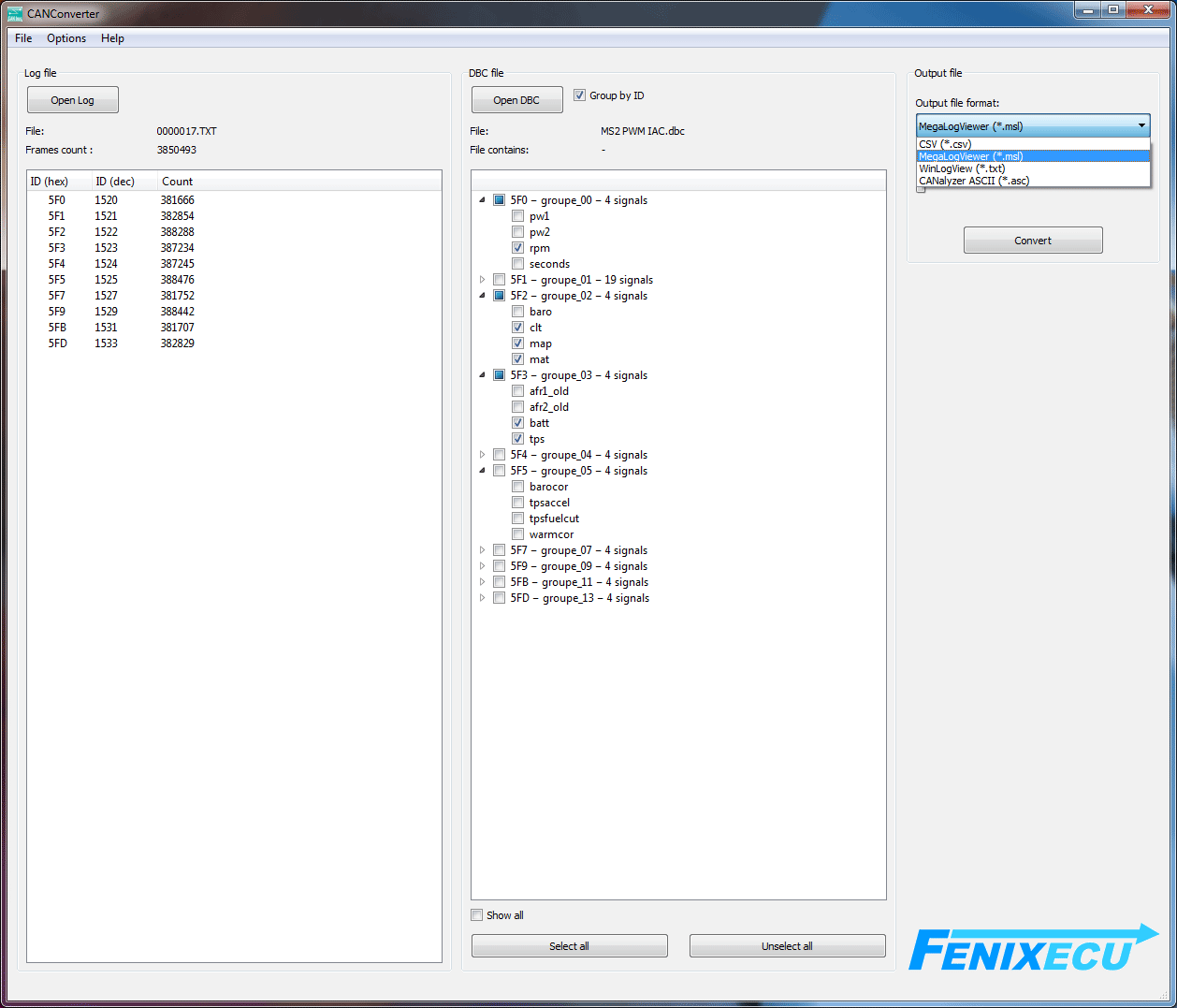
Now that all is set and ready, you can convert data unsing the "CONVERT" button. Doing this bring you to another windows that allow you to RENAME the data channel to your convenience and change the default decimal place if needed. If you want to keep the base settings, just click OK
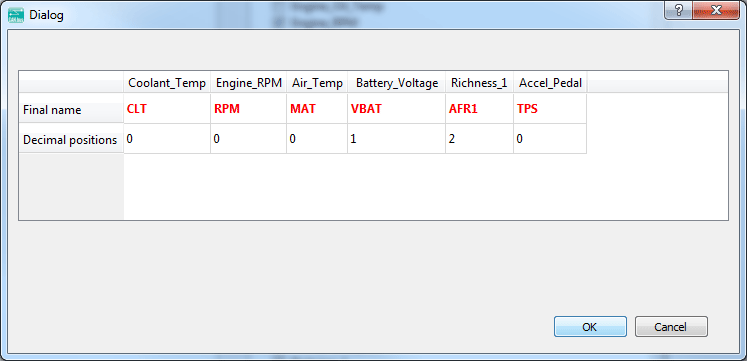
CANConverter software will now ask you for a destination for your output file and a name for it. By default the name is the date and time from when the file is created on the logger since CANLogger 2000 and upper have a RTC. If your data is issue from a CANlogger 1000 without RTC, the output file name is the same than the LOG file name.

Then the conversion begin and you can see it state watching the relevant scrollbar. This is really fast and converting a LOG file of 100Mo take less than a minute. 100Mo can contain all data from an hour of race in normal conditions. If you set filters on the logging device, it can be really more !!!
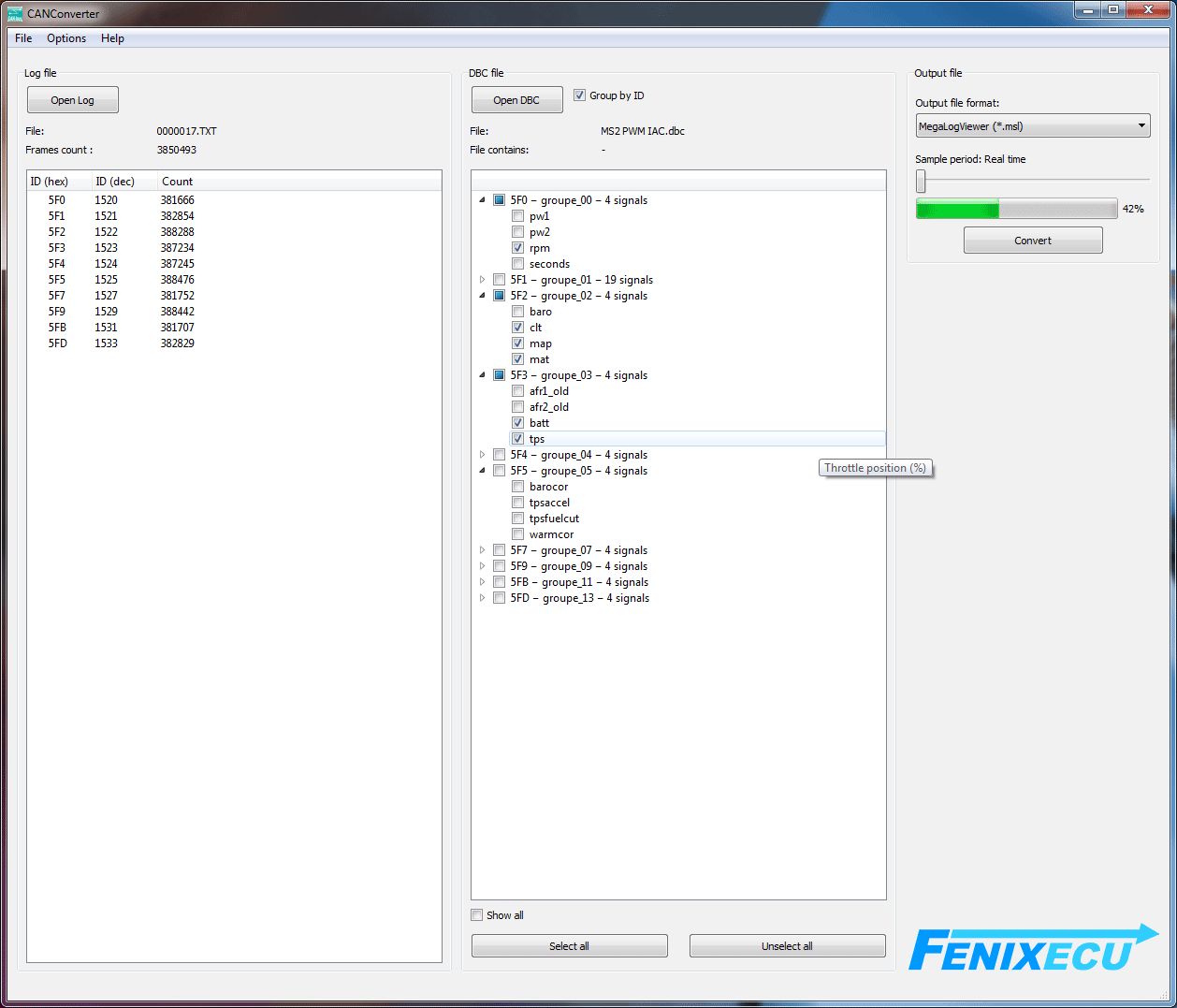
At the end of the conversion a pop-up message appear to remind you what happen and where files are stored on your computer. You can now use them in your data post-processing software.

Here are some screen shots from MegaLogViewer HD. From the first screen shot we had found some "lost sync" at IDLE.

From the second screenshot we saw the the engine was not really "well" tuned. Data in the second screen shot is "richness", not lambda ;-) The tuner, who also was here at the race, was afraid when he saw this as he state he had do good job on the dyno. But dyno is very often "far far away" from real world. This is, at least, why a such system is useful.
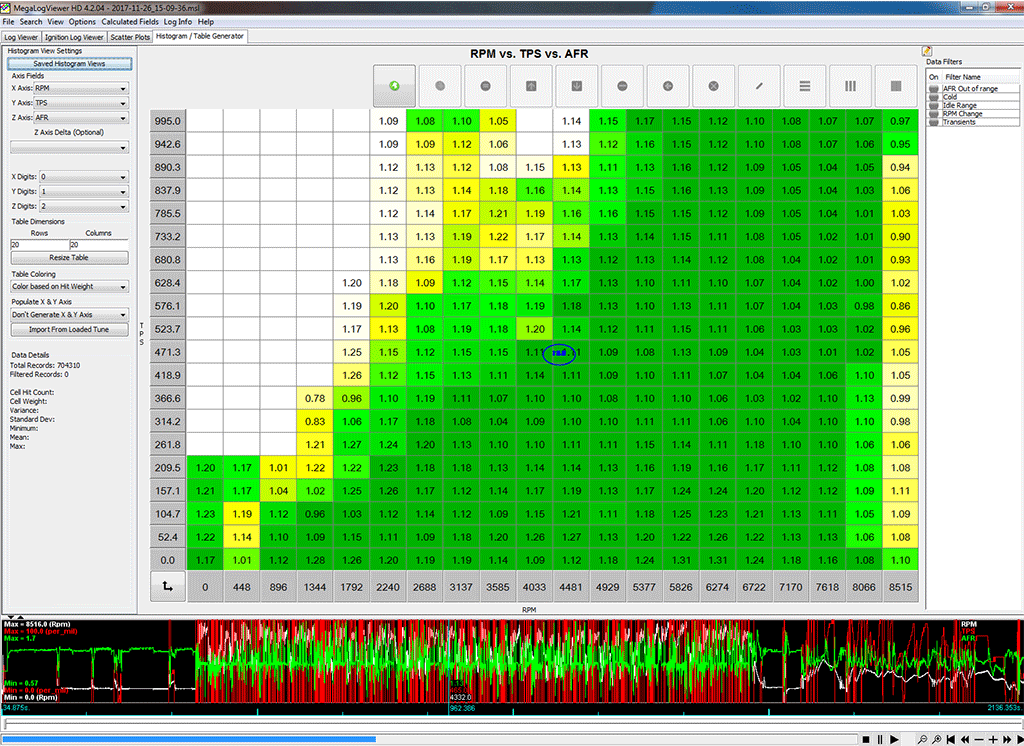
The third screen shot is an example of what can be done when using for example a GPS over CAN ;-)

FenixEcu is really proud of this solution and now sell it to you. You can acquire the CANConverter software and the Logging hardware separate or in a bundle. The software must be activated and can only be used on ONE computer. But it can convert data from ANY CANConverter logger ;-)
Megasquirt .DBC files can be downloaded at the bottom of this page : http://www.msextra.com/manuals/
BusMaster software from BOSCH/ETAS can be downloaded here : https://rbei-etas.github.io/busmaster/
And of course you can select your CANConverter logging system at our shop : https://www.megasquirt.fr
Thanks for reading.
Manu
