Hi,
Scratching my head with this and I cant find anything online about it.
Put a turbo on my N/A car. Car was "tuned" and running great N/A. I had to change my map sensor to support the boost. Is there any way to keep my old N/A VE table data and put it into a new Table that will support boost. I have changed the sensor from GM1 bar to GM2 Bar in TS and I can generate a new table that allows boost but I cant seem to retain the NA portion of it. Any advice?
Regards
Doug
N/A to turbo VE table data
Moderator: LT401Vette
-
LT401Vette
- Super MS/Extra'er
- Posts: 12733
- Joined: Sat Jul 16, 2005 8:07 am
- Location: Moorseville, NC
- Contact:
Re: N/A to turbo VE table data
If you have the registered TS, you can use the Re-Bin feature.
When the VE Table is open, click on the button in the lower left corner:
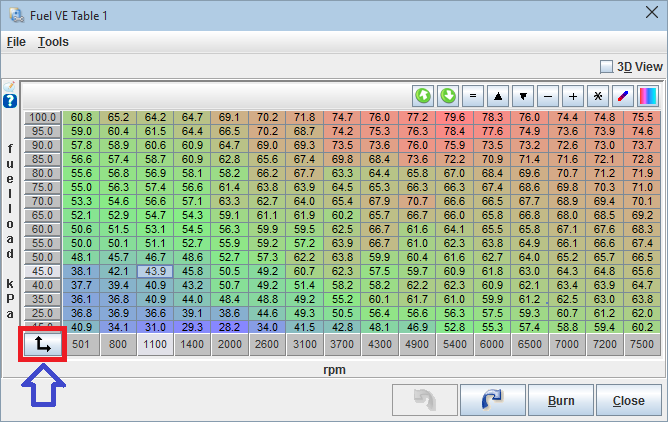
Then you can change the Y Axis Bins to cover your new MAP range. When you click "Apply New X & Y values, Interpolate Z"
TS will keep the map as close as can be for your current max kPa down, and you will have new higher kPa rows to adjust for Boost.
When the VE Table is open, click on the button in the lower left corner:
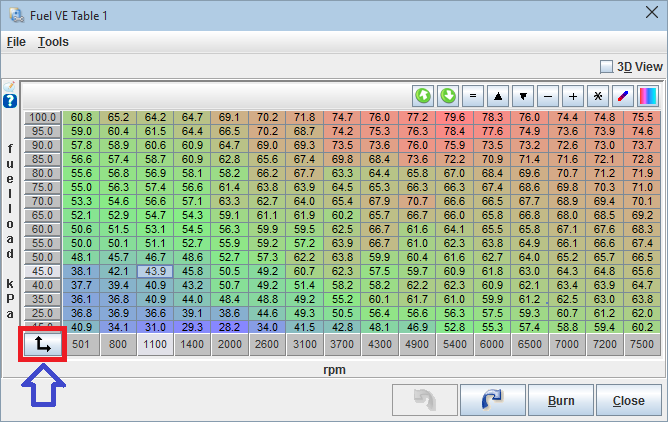
Then you can change the Y Axis Bins to cover your new MAP range. When you click "Apply New X & Y values, Interpolate Z"
TS will keep the map as close as can be for your current max kPa down, and you will have new higher kPa rows to adjust for Boost.
Phil Tobin
EFI Analytics, helping to simplify EFI
Next Generation tuning software.
Supporting all MegaSquirt versions and firmwares.
http://www.TunerStudio.com
http://www.efiAnalytics.com/MegaLogViewer/
Support the firmware running your engine:
http://www.msextra.com/doc/donations.html
EFI Analytics, helping to simplify EFI
Next Generation tuning software.
Supporting all MegaSquirt versions and firmwares.
http://www.TunerStudio.com
http://www.efiAnalytics.com/MegaLogViewer/
Support the firmware running your engine:
http://www.msextra.com/doc/donations.html
Re: N/A to turbo VE table data
I have had to do this on a bunch of occasions. I start off by exporting and saving the tables. I then do a screen print of the before. Use the TS re-bin feature, then compare. I usually go in and reassign bin spacing. Why? I have found that on most cars, the N/A bins are way more important. Up in boost, you really don't need as many reference points. I would rather not use up all my bins for boost. I also tend to spend more than a couple hours building maps for each new project...
Forget the porn, my bathroom is full of car manuals...
1977 Rabbit (retired)
1991 Cabriolet (retired)
1977 Rabbit (retired)
1991 Cabriolet (retired)
Re: N/A to turbo VE table data
Hi Fella's,
Thanks for the detailed reply. I have the registered version. I was messing around with the Re-bin function but it was capping my value to 110. After a while of messing around I realized that 110 was my displacement in CID. If I increased my displacement in the VE generator it allowed me to change the bin values beyond 110. I didn't do this because it seemed a tad dodgy. I just generated a new table selecting "turbo" instead of NA and now my table goes up to full boost no problem. I Read somewhere that copy and paste works to transplant table data so Il give that a go. I will only be running low boost so chances are I can change to a 16x16 table, maintain most of my current table and use the top 5 or so for boost. No doubt I will have to adjust area's of the table but It should be better then starting from scratch.
Ok, just confirmed, copy paste works a treat, Thanks again Fella's.
Doug
Thanks for the detailed reply. I have the registered version. I was messing around with the Re-bin function but it was capping my value to 110. After a while of messing around I realized that 110 was my displacement in CID. If I increased my displacement in the VE generator it allowed me to change the bin values beyond 110. I didn't do this because it seemed a tad dodgy. I just generated a new table selecting "turbo" instead of NA and now my table goes up to full boost no problem. I Read somewhere that copy and paste works to transplant table data so Il give that a go. I will only be running low boost so chances are I can change to a 16x16 table, maintain most of my current table and use the top 5 or so for boost. No doubt I will have to adjust area's of the table but It should be better then starting from scratch.
Ok, just confirmed, copy paste works a treat, Thanks again Fella's.
Doug